* Note that the cover is a sticker of Mikrotik on Xiaomi Air Purifier Pro It has been more than two years since the last article on the home LAN, and the deployment time was early 2014. At that time, the 802.11ac AP was astronomical, so it first bought a 2.4G AP and an 802.11ac route as an AP because there was no AC. , Wireless adjustment is very troublesome. At that time, the routing was Mikrotik RB2011UiAS-RM, Telecom's 100M, 10 filter rules, 11 filter rules, plus more than 3,000 domestic ip lists, performance was slightly worse, 100M full speed can only look like 8M/s. And recently, Telecom has engaged in a 100M free event that has risen to 200M, and RM2011 has reached the point where it must be replaced. The most recent upgrade was to upgrade RB2011UiAS-RM to a soft Mikrotik based on i3 5005's DIY ESXI. It was just RBwAPG-5HacT2HnD on the Routerboard, and wap for short, a beautiful dual-band commercial AP that replaced the original AP. Busy, the family gave an aunt to help, aunt living in the upstairs attic, and added a cheaper only 2.4G RB941-2nD-TC hAP lite, referred to as 941 below, put upstairs to the aunt to use the Internet. So this article is about such things The i3 5005's DIY soft route installed esxi, installed Mikrotik, and passed on the Huawei NAS 2285 rack NAS that had been sunburned before. As we think winserver is not nas, wiki can refer to Capsman using Mikrotik routing integrates two waps and one 941 without VLAN division Some pits encountered... Mainly esxi pits Special Note In the following, mikrotik, routeros, and ros basically refer to Mikrotik's routing system RouterOS, routerboard is a hardware product of Mikrotk pre-installed RouterOS routing, switches, and wireless devices. wap refers to RBwAPG-5HacT2HnD, and 941 refers to RB941-2nD-TC hAP. Lite, 5005 refers to the minicomputer of the i3 5005 solution. I used to install esxi as a soft route. This is not a tutorial as a sun bill, does not show the complete Routeros setup process. Since the beginning of 2012, Mikrotik has been used at home, and routing has been selected in various routerboard series. Although be regarded as Mikrotik powder, but routerboard routing home not too suitable, RB series of even the 3011 dual-core high-pass 1.4G ARM is still a bit weak, CCR's cpu kernel number, to deal with high concurrency can, but for low concurrency at home The high flow rate is a bit weak, and 3011 will sell 1400. The CCR 9 core will have 2900 and the price will be low. I have a Huawei 2285, single L5630, on the 2G frequency, before the main installed esxi run win server storage server, esxi and then install a x86 mikrotik, divided into 2 nuclear tests, then 100M telecommunications, and RB2011 the same setup and rules, Thunder 100M full run, cpu is only about 10%, for RB2011, up to 8M/s and cpu also to 100%. It was decided on the x86. As for the i3 5005's car, it was because when people visited the fish, they saw someone selling it. The 5005 was very supportive of vt-d, and it was also taken along by Taobao. In fact, later proved vt-d is also useless, 5005 network card is i210, routeros do not support, there is no need to pass through, and other nuclear show what no way to pass. With a total of more than 800 shell power supply, without memory, because there are 4G home useless. But this process is a tortuous process. The boss's board was bad for the first time. I tossed for 2 days and it was not bright. The boss said that the memory may not be compatible. I bought 200 8G guarantees from the boss. The result received the plug or the point did not shine, the boss promised to give me a change, but the postage itself is said to be on the baby page, after negotiations finally reported to me 15 dollars postage, in fact, I have spent more than 30 SF insured. .. toss about two weeks fast the new board has finally arrived, plug in the buy 8G and the original 4G once lit. And then bought more than 200 256G m2 ssd data store, spent a total of 1000 to look like. Power socket measured full load power of about 20w, no-load power is less than 10w. This board is 3 intel i210, exsi did not bring their own drive, but fortunately the boss has to help customize a good esxi, exsi install u disk minute install. 5005 chassis slap one big, no hard disk, on the way to buy a 5 disk hard drive cage AP's words because mikrotik has its own capsman, an embedded ap controller inside the routeros, so just buy a mikrotik ap, with routeros can directly manage ap. My previous single-ap plan was just a transition, there was no ap controller, and the ap brand was messy. I recently took out a wap supporting 802.11ac with mikrotik, supported poe, and was very beautiful and really beautiful. Wap bought two, basically completely covered part of the family downstairs, the upstairs loft now has a home to help the aunt live, aunt need to use WeChat and her family contact, in order to facilitate the aunt to buy a cheap 941 upstairs also Probably covered, so that in the beginning of the spring when the sun is upstairs, the Internet will be smooth. In fact, the 941 is set to cap mode, capsman little bit inside, 3 minutes to get. In fact, if you do not want to adjust the power of each ap, capsman set automatically deployed, the new ap plug network cable can be automatically configured. Then, in passing, the network cable he had played a few years ago was replaced with a super-fine jumper for the finished CAT6A, and the following ones all claimed to have passed the 500Mhz test. Yamazawa's only beige, the shortest 0.25m, as a cable management jumper Celink has a pure white, the shortest 0.5m, connect the panel to the device, look better The photos are taken after the installation and will see it... Wap really beautiful, white, can be installed outside, so there is no light. The ZTE's ap before the roof was removed, leaving 2 nails and a black stamp. Living room top installation On the wap in the bedroom, the output power was adjusted to 1mw. Single cable power supply. Installed on the side of the TV box Later, he bought a muji CD mount to install the AP. The bracket was not written yet... Then in the loft room, the i3 5005's mainboard is very small and it's easy to put it into the cabinet's shelves. Those thin cables are celink's Hard disk cage is more stable on the ground 941 was placed in the audio-visual room in the middle of the building. Originally wanted to go to Taobao to buy a license for L4, but when looking for an installation tutorial on the Internet I actually found a routers vmware image, but also upgrades, but also L6 authorization, which can only be sorry mikrotik... Need to download the students please go to csdn to find Esxi run the route is relatively simple, import the image, set the routers to start with the esxi together, the network presses the edge to connect, in the quickset about routing up It is recommended to link the lan exit with the Management Network so that the esxi and the route are always tied together. As long as the esxi can work, the routers can work, the routers can work normally, and the esxi can connect to the management. 5005 actually has 3 network ports, there are 2 options, in addition to the routing of the outside of the mouth, the remaining two can be connected to the vswitch, and the switch to do aggregation, that vswitch can also be connected to such as NAS and the like Other applications can guarantee enough bandwidth. I did this before AP did not come, everything was normal, but after AP came and discovered no router in the routers, the ap wireless adapter must be logically connected to the lan interface on the routers, but once on the routers Built a bridge, a vswitch connected to the two network cable aggregation will not work. why not? It is not okay. This problem took a full toll for 1 week. After rummaging in the mikrotik forum, it realized that it was an exsi issue. The following figure shows the topology I am using. Originally, vswitch0 and vswitch2 can be combined into two, and the two network cables are aggregated. This way, routes and other applications can share 2G bandwidth. Unfortunately, this is not acceptable. Oh yeah, the promiscuous mode on vswtich0 needs to be set to accept, or what client is not even on the route. Once the esxi problem is solved, configuring the ap is a matter of minutes. I have been using NAS server2012r2 to use, windows under various download software is more flexible, mainly for Thunder. Originally placed on Huawei's 2285 rack, the rack was placed in the storage room of the attic, and the storage room was not air-conditioned. After the noise was changed, the fan basically had no effect. The problem of power consumption and summer overheating could not be solved. The room temperature in the summer storage room is almost 50 degrees, and the empty rack cpu will go to 70 degrees. This time, the server2012r2 is also migrated to the 5005. The migration is very simple. The 2285 exports the image and the 5005 imports the image. The 2285 is 12-bay and the 5005 is 0, so the hard-disk cage mentioned above is used. From the 2285 took 5 unimportant hard disks and stuffed them in the hard disk cage, and connected the usb3.0 of the hard disk cage to the server2012r2. All 5 disks appeared. Important data still have to stay on 2285 to do raid1. The esxi on the 5005 experienced 6.0 and 6.5. It was mentioned that "Connecting the lan exit to the Management Network" is because the lessons learned from the blood corrupted the topology, not the esxi, and a 6.5. Usb3.0 support on esxi is normal when 6.0, to 6.5 they unified usb driver, the results of 6.5 inside usb3 device will be connected to the usb2 bus, the following figure Bus 001 is the usb3 bus, esxi win All devices are connected to the usb2 bus. Gugu dog has encountered this problem in a circle, and for the time being there is no solution. Thunder 9 is really too rubbish. Originally, the background service that came with the download was very resource-intensive. It also comes with a browser that is useless but madly occupied. About 1 month ago was not available offline, it seems that the collapse will happen soon... If you look at the NAS on the 5005, because the CPU is too weak to download and it can't be full speed, so NAS still needs another cpu stronger camera, this will be left to the second half toss, the first half of the budget there is a 1080ti to enter . After relocating the NAS, only APs are left. There are 3 ap, 2 wap, and 941. The simplest way is to turn all 3 aps into cap mode. The configuration of the AP is slightly tricky. The configuration of the 941 is underneath. The Ethernet2 is connected to the switch through a network cable. The discovery of cap and dhcp client need to be set to ether2 of the plug-in cable. This is the trick. After configuring 3 APs, you can see them in the winbox. The 3 APs are also taken over by the routers' capsman. The 3 APs cannot control their own wireless network card. It is also possible to use automatic provisioning here, but I have specified 5 AP points in total and then specified them manually, and then specify the channel and transmit power for each interface. The above configuration is to designate channel 1 for the 2.4G hotspot in the living room. The specified transmit power is 20dbm, which is 100mw. Other Interfaces are also configured in turn. Finally set the access list, kick below -80dbm, so that the client can even connect the signal good ap The 2.4G hot-spot channel is configured as 1, 6, and 13, and the wifi explorer can comfortably see that three non-interfering channels form the coverage of 2.4G up and down the building. There are 5G do not paste the test map, although wap is 3 antennas, but the speed of 5G ac under single thread is only 25M/s inferior to the original dlink 850L, of course, there may be other configuration skills yet to be explored. At this point, the upgrade is almost complete. Now the home topology is as follows. The solid line indicates the actual connection, and the dashed line indicates the logical connection. Finally, the home network has reached a more ideal state, and the direction of other upgrades has not been imagined for the time being. Simple summary of DIY Esxi soft routing and Mikrotik's AP solution Pros: DIY soft route is relatively strong compared to routerboard, and cost-effective Mikrotik's AP with RouterOS integration is ideal, easy configuration management, more gameplay Mikrotik's AP power can be adjusted very accurately, taking care of coverage and avoiding unnecessary electromagnetic radiation Full use of Mikrotik makes people feel very happy Cons: The total cost is still not low, 5005 basically catch up with the 2285 rack I bought, 3 APs almost 1400 Esxi installed routers pit too much, time-consuming and labor-consuming, but after stepping through the experience, later people will save a lot of time 5005 performance is too weak, soft routing + NAS one more difficult, and esxi 6.5 usb has a bug Mikrotik's capsman does not currently support wds mesh, 2.4G and 5G SSID are not a good one, nor can they make seamless roaming without loss. Interactive Whiteboard Business,Interactive Whiteboard Touch Screen,Interactive White Board,Interactive Whiteboard Education,Interactive Whiteboard Smart Board Jumei Video(Shenzhen)Co.,Ltd , https://www.jmsxdisplay.com Home LAN Part II: Routing & Switching & AP Previous Article on NAS Refer to Home LAN Part 1: NAS Huawei RH2285v1 Storage Server Home LAN Part I: NAS Huawei RH2285v1 Storage Server 6692400 BigGunMarine This...BigGunMarine| Likes 173 Comments253 Favorites 1kView details
Home LAN Part II: Routing & Switching & AP Previous Article on NAS Refer to Home LAN Part 1: NAS Huawei RH2285v1 Storage Server Home LAN Part I: NAS Huawei RH2285v1 Storage Server 6692400 BigGunMarine This...BigGunMarine| Likes 173 Comments253 Favorites 1kView details  Pony soft route V3 I3 5005ES_ Taobao search Taobao search is the most intelligent product search engine, through the operation of big data, accurate understanding of goods and users, to provide accurate personalized search experience. Direct links to s.taobao.com
Pony soft route V3 I3 5005ES_ Taobao search Taobao search is the most intelligent product search engine, through the operation of big data, accurate understanding of goods and users, to provide accurate personalized search experience. Direct links to s.taobao.com  Orico 9558u3_Taobao search to find that more than 580 blocks of Taobao search is the most intelligent product search engine, through the operation of big data, accurate understanding of goods and users, to provide accurate personalized search experience. Direct links to s.taobao.com
Orico 9558u3_Taobao search to find that more than 580 blocks of Taobao search is the most intelligent product search engine, through the operation of big data, accurate understanding of goods and users, to provide accurate personalized search experience. Direct links to s.taobao.com  RBwAPG-5HacT2HnD_Taobao search Taobao search is the most intelligent commodity search engine, through the operation of big data, accurate understanding of goods and users, providing accurate personalized search experience. Direct links to s.taobao.com
RBwAPG-5HacT2HnD_Taobao search Taobao search is the most intelligent commodity search engine, through the operation of big data, accurate understanding of goods and users, providing accurate personalized search experience. Direct links to s.taobao.com  rb941-2nd-tc_Taobao search Taobao search is the most intelligent product search engine, through the operation of big data, accurate understanding of goods and users, to provide accurate personalized search experience. Direct links to s.taobao.com
rb941-2nd-tc_Taobao search Taobao search is the most intelligent product search engine, through the operation of big data, accurate understanding of goods and users, to provide accurate personalized search experience. Direct links to s.taobao.com  Yamazawa Super six CAT6A Super _ Taobao search Taobao search is the most intelligent commodity search engine, through the operation of big data, accurate understanding of goods and users, to provide accurate personalized search experience. Direct links to s.taobao.com
Yamazawa Super six CAT6A Super _ Taobao search Taobao search is the most intelligent commodity search engine, through the operation of big data, accurate understanding of goods and users, to provide accurate personalized search experience. Direct links to s.taobao.com  Ce-link gigabit cable super six computer cable CAT6A_ Taobao search Taobao search is the most intelligent product search engine, through the operation of big data, accurate understanding of goods and users, to provide accurate personalized search experience. Direct links to s.taobao.com Appearance Gallery
Ce-link gigabit cable super six computer cable CAT6A_ Taobao search Taobao search is the most intelligent product search engine, through the operation of big data, accurate understanding of goods and users, to provide accurate personalized search experience. Direct links to s.taobao.com Appearance Gallery 


 MUJI MUJI Wall Mount CD Player Non-slip CD Holder _ Taobao Search Taobao Search is the most intelligent commodity search engine, through the operation of big data, accurate understanding of goods and users, providing accurate personalized search experience. Direct links to s.taobao.com
MUJI MUJI Wall Mount CD Player Non-slip CD Holder _ Taobao Search Taobao Search is the most intelligent commodity search engine, through the operation of big data, accurate understanding of goods and users, providing accurate personalized search experience. Direct links to s.taobao.com 

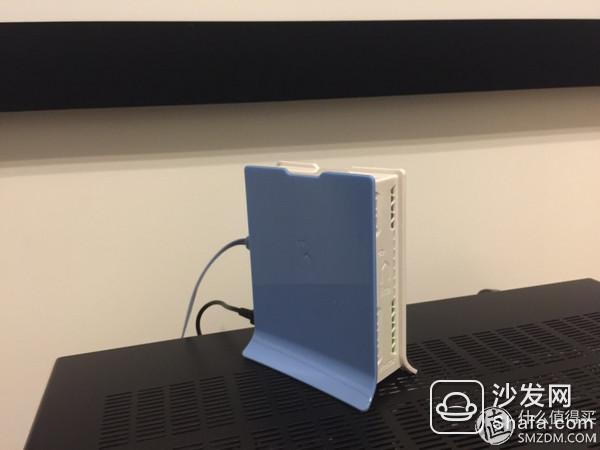
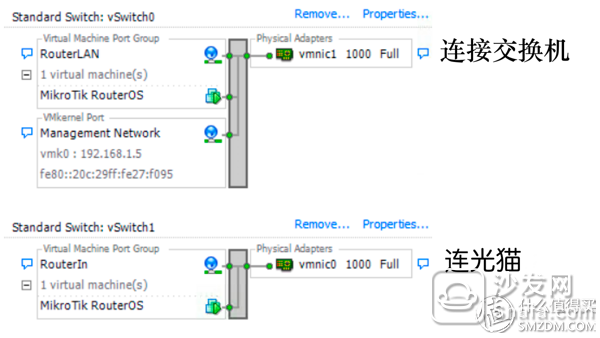
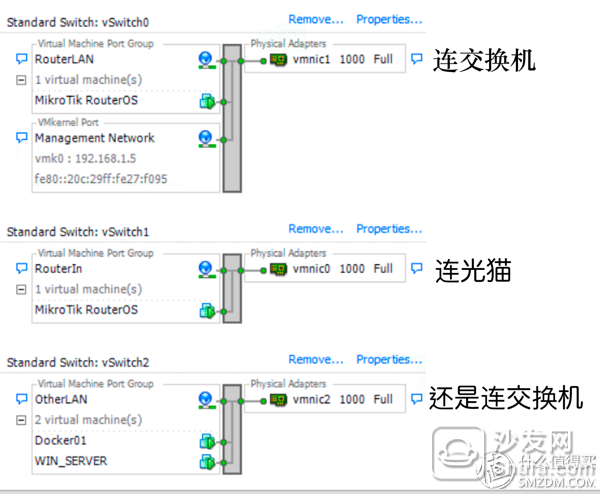
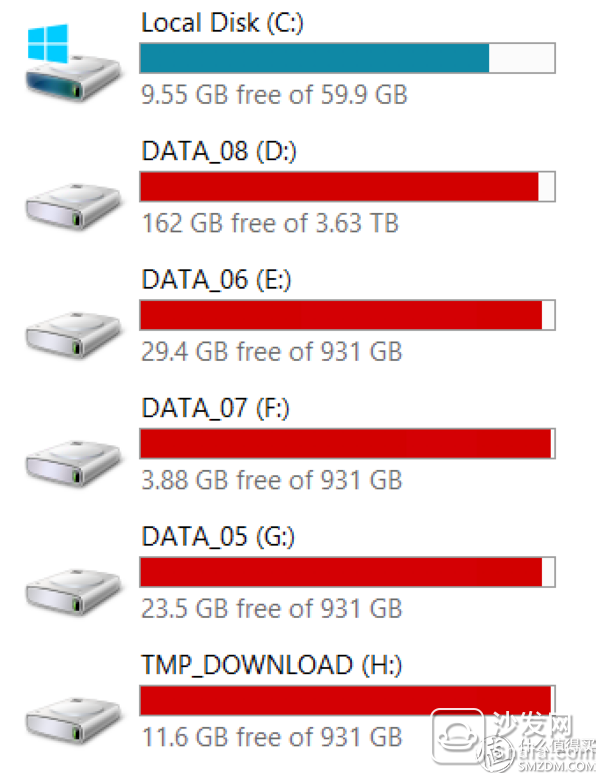
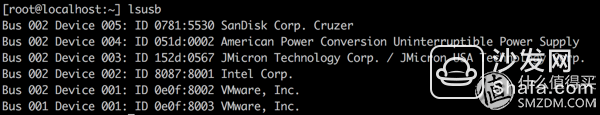 Vm usb configuration everything is correct, usb3 only 20 + M / s speed. My five hard drives only have this speed, and I'm too lazy to toss it. That's it. Because later found 5005 to do soft routing at the same time and nas is too weak, especially opened Thunder, cpu time is full.
Vm usb configuration everything is correct, usb3 only 20 + M / s speed. My five hard drives only have this speed, and I'm too lazy to toss it. That's it. Because later found 5005 to do soft routing at the same time and nas is too weak, especially opened Thunder, cpu time is full. 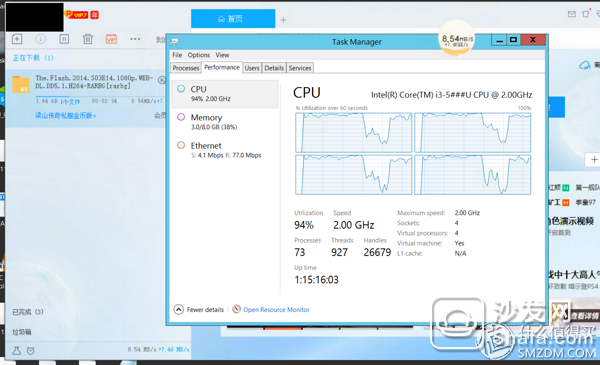
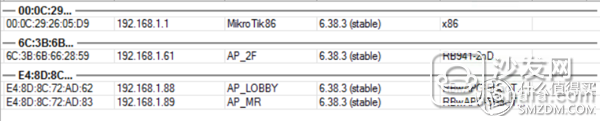
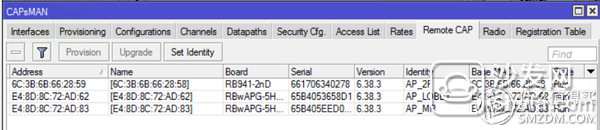 Capsman's configuration is also very simple, all the way to configure the security cfg, datapath, channels, where I divided the two SSID, a 2.4G and a 5G, so configure a configueration for each of them, and then in the interfaces tab for each Interface specifies the configuration.
Capsman's configuration is also very simple, all the way to configure the security cfg, datapath, channels, where I divided the two SSID, a 2.4G and a 5G, so configure a configueration for each of them, and then in the interfaces tab for each Interface specifies the configuration. 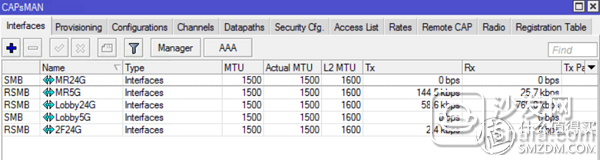

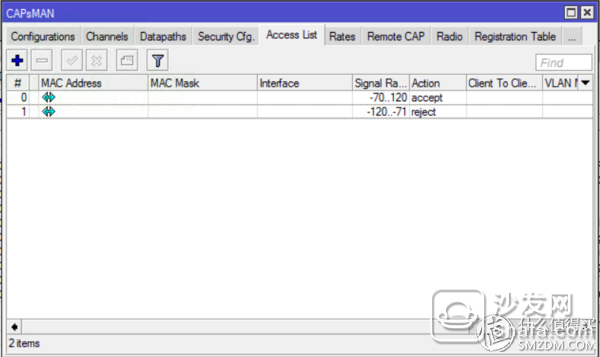
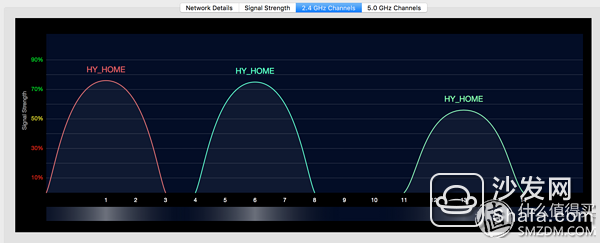 Obsessive-compulsive disorder
Obsessive-compulsive disorder 
Classification Introduction To Interactive Whiteboard
Excellent Interactivity: These Interactive Whiteboard Smart Board are characterized by fast response, precise touch, and support for multi-touch and handwriting recognition, Interactive White Board providing users with a seamless writing, drawing, and operating experience.
Rich Multimedia Functionality: These Interactive Whiteboard Education for school integrate a wealth of multimedia features, including high-definition display, audio output, built-in speakers, and more, supporting applications such as presentations, audio/video playback, and interactive teaching.
Powerful Connectivity and Sharing Capabilities: These Interactive Whiteboard Touch Screen system support various connectivity options such as wired and wireless screen sharing, Bluetooth, and Wi-Fi connections, enabling users to easily share and collaborate with other devices.
Integration of Smart Applications and Cloud Platforms: Interactive Whiteboard For Classroom often have the integration capability of smart applications and cloud platforms. Users can download and install a variety of educational, business, and creative applications from app stores and store data and resources in the cloud, achieving a seamless work and learning experience.
Versatile Applications: These interactive whiteboards are suitable for various scenarios, including educational institutions, corporate meeting rooms, training centers, and entertainment venues. Whether it's teaching, presenting, collaborating, or entertaining, smart Interactive Board provide powerful tools and features to meet various needs.
High Quality and Reliability: These Interactive Whiteboard Brands are manufactured by well-known brands, using high-quality materials and advanced technology. They have stable and reliable performance, durable design, and can operate for extended periods of time, adapting to different usage environments.
These classification features provide users with a choice of Interactive Whiteboard Smart Board products that suit their needs, empowering them to achieve more efficient and creative experiences in work, learning, and entertainment.