The purpose of this review today is not to show you some unpacking photos, nor to appreciate the beauty of products from all angles. Instead, it is necessary to come up with an entry-level projection that can be used in a serious home theater environment. Projection, a must-have for home theater, is usually not as tangled as the sound. The reason people buy it is straightforward and intuitive enough. Only one word: "Big". The same projection of a 100-inch screen, an entry-level projection of only 5,000, and a mid-to-high projection may be the price of 15,000, the difference in performance of this million where? Is this difference worthwhile for consumers to pay? I believe this is also a doubt in the hearts of many consumers. - First of all, the user subjectively has certain requirements for the effect of the home theater, including on the screen and on the sound. In fact, most people can easily distinguish the difference between the clarity of an online broadcast movie and the original Blu-ray movie, and can also distinguish the difference in sound effects between a Soundbar system and a 5.1 system. However, whether or not you care about this difference varies from person to person. - Second, users have a better home theater environment objectively. Have good shading, while there is a relatively quiet listening environment. If there are such two projectors in front of you, if you look at the parameters, which one would you choose? Brightness: 3,000 lumens Lamp life: 4,000 hours Brightness: 1,700 lumens Lamp life: 2,000 hours Without more detailed information, I believe that most people's choices are the first, because the brightness is almost twice the difference, and the lamp life is also doubled. However, the parameters of good-looking machines must be a good machine? Then there is the protagonist who invited us this time, Acer Acer's H6510BD (which is the first of the above selection). Unpacking: installation: The first impression of the H6510BD picture is that the color is strange... It does not matter, change more than a few built-in models, with a small burning eye to identify whether you can get familiar (chu) Sense (lian) feeling. But the results are all without success. It doesn't matter, it's like a small sample, wait for you to use the instrument to wait for you, see if you can't move. Well, bored out of the box to finish this picture. As an evergreen for entry-level 1080P 3D projection, the 6510 is also available for some years, and it has also achieved a good reputation in the market. Cost-effectiveness is synonymous with it. In terms of the number of evaluations, sales volume should be the highest among similar products. Is it all because H6510BD is the traditional light source that supports 1080P 3D , the cheapest model? Please follow the slogan "Get into Science" at 8 am tonight to explore the inner world of "color" magic with the camera. For the initial contact with the value of the projection friends, in the end what kind of projection is a qualified projection may be the heart of doubt. - Some people think that "brightness" is a good projection. - Some people think that it is a good projection to play directly. - Some people find it easy to carry a good projection. - Some people think that using LED or laser light source is a good projection... Here, a small fire bravely put a word: The color-accurate projection is a good projection. It's simple, but it's really hard to do. I would like to ask a few friends here who can pat on their chests and say that the color of the projection display in their home is exactly D65 . Why emphasize D65 here, because it is the origin of all colors, and only if it is accurate, the rest of the colors you see will be accurate. The entire movie production process, all around the D65, shooting, display, post-production equipment are strictly in accordance with the D65 standard, ask you finally if your display device does not meet the D65, how can you see the original color of this movie? ? This is like the white balance of the camera. In general, the white balance of the camera is not as strong as the human eye, so the white balance of the mobile camera is often wrong. Once wrong, the colors of the photos taken are weird and completely different from what the human eyes actually see. Similarly, if the D65 is not a standard projector, the effect of playing a movie is similar to that of a camera with inaccurate white balance. Colors are highly biased. It's just because most people can't notice it because people are unlikely to know every movie. It shows what the real effects are under D65 conditions. However, do not assume that the D65 is inaccurate. The human eye can easily see the color deviation of some familiar objects, such as skin color. If your projector or TV sets look red when the skin is red (not red in rural areas), or if you look blue in blue, don't be overjoyed and think how bright your device is. In fact, because the color of the device has completely deviated from the D65's origin, this adjustment has been made. If the yellow people look like blacks... then it's a bad device, throw it Borrow an old graph on the Internet to see the difference between before and after skin tone adjustments. - If there is no instrument, ordinary users can use some test discs to adjust and obtain better results step by step. The whole process does not toss or spend much time. However, precise debugging cannot be performed. It is recommended to use the Super HiVi Cast Blu-ray disc. There is a Chinese menu. Of course, you can also use some other test discs if the English is good. Optional debug dish - If you have an instrument in your hand, use special software, then you can perform precise debugging. The most commonly used is the free HCFR: Xiaoyao thought: The display equipment in the home theater (including projection and television) is much less difficult to debug than the audio equipment , and it is easy to get results. Because video adjustments are less affected by the external environment, the data is more intuitive. The data is accurate and the picture naturally reaches a higher level. Of course, this is only the first step, you want a beautiful picture, a better black level, a better level, a three-dimensional picture, the skin, metal texture of various materials? Non-higher projectors are not available. This is the difference between entry projection and high-end projection. For this entry-level entry-level H6510BD projector, the requirements for Siukon are not high. 1. Accurate D65 can be provided through the calibration of the instrument to bring a good movie appearance. 2. Enjoy quieter movie watching with extremely low operating noise in the machine's nominal ECO mode. 3. Short-focus, projecting as large a picture as possible at a throw distance of less than 3 meters. 4. Occasionally someone can see the 3D movie to install it. 1. Tripod X 1 , Jingdong's own cheapest stand can be used to fix the color meter. 2. Spider Spyder three-generation color correction instrument used to receive the projector's optical signal for real-time analysis. The three generations of spiders have been discontinued for a long time, and the five generations of links to Jingdong have been linked. If you are skeptical about the accuracy of the spider's measurement, you can choose to buy some other brand color instrument, such as X-Rite. 3. A Blu-ray player that can play CDs or support ISO Blu-ray navigation menus. Too much choice, no recommendation here 4 laptops, all major brands are available. Links? Xiao burning never advertises, really 1. Free HCFR software, official download address 2. AVSHD 709 debug disk. Thanks to the selfless dedication of the gods of the AVS FORUM at the First Audio Forum abroad. Original link Note: If you are using older Sypder 2 or 3 users, it is recommended to download the 2.0 version of HCFR with the same accuracy. The new version only adds support for the new colorimeter. AVSHD 709 debug disk + HCFR 2.0 + Kal detailed debugging tutorial: software package download Ordinary living room environment, white walls, white screen frames. Around 11 o'clock at night, the black wind is not high on the moon. Basically eliminate the influence of natural light on the picture. (There are tens of thousands of words and dozens of pictures omitted here.) Place the spider color correction meter in front of the screen and play the test screen according to the HCFR software prompts to obtain the data. We started with the H6510BD's default cinema mode and turned off the ECO power saving mode to eliminate the effect of lamp power control on brightness. The reason for choosing the "movie" mode is that for most projectors, the preset cinema mode is more accurate, whether color temperature, gamma curve, or color, is closer to D65. By the way, there is another option in the menu of H6510BD, "extremely colored". The effect on the screen is also very big. At least, in the eyes of a small burn, the color is more accurate after turning on the extreme colors. The subsequent measurement results also confirmed this. a little. Film mode, extreme color open: Gamma curve (the more straight, the closer to 2.2 the better) The gamma parameters are not uniform and there are protrusions in the middle brightness. RGB level curve (the more straight the red, green and blue lines, the closer to 100% the better) It can be seen that there is a deviation between the blue part and the red part, blue is about 130%, red is about 90%. Color gamut diagram (black triangle is the standard 709 color gamut, white color is the color gamut covered by H6510BD, and the area is best if it can overlap or exceed) It can be seen that the color gamut coverage of the H6510BD is different from the HDTV 709 standard, and there are differences in the coordinates of the three vertices. Then turn off the "extreme color" and I'm sorry to see that inaccurate levels can be seen at a glance. Look at the following RGB level chart to know. RGB level curve (film mode, extreme color off) B (blue) suddenly rose to the level of 180%, seriously deviated from the normal value, the screen looks gray, blue, serious color of the character is not correct. The built-in movie mode of the H6510BD can provide a barely usable movie screen when the "extreme color" is turned on. The three primary colors deviate more severely, especially blue. There is a big gap between the picture and the standard of D65. First enter the "custom" mode, through the "brightness" to adjust the dark details, through the "contrast" to adjust the picture brightness details. After completion, the three primary colors of the projector can be further adjusted to make it closer to the D65 point. Below we enter the “Color Temperature†option to adjust the bright and dark parts of the three primary colors by adjusting the RGB gain and RGB offset, respectively. Borrowed an online H6510BD's color temperature adjustment menu map, infringement deleted (sorry, Xiao burning too invested in debugging, forget to shoot). All 6 parameters can be adjusted in "Custom" mode. However, unexpected things happened when adjusting the RGB gain with hope... Regardless of how to adjust the R gain and B gain, you want to make two parameters close to 100%. The spider's reading never changes. (See the three-color histogram in the figure above. The three-colored histogram projected at a certain luminance value (which should be 30% IRE in the figure) is adjusted to 100%, which is the goal of this debugging. Starting from the brightest and darkest ends, it is necessary to repeatedly fine-tune each luminance value until the three curves coincide approximately at 100%.) The following figure is an ideal RGB level curve (from the network, infringement deleted) At this time, there were countless grass-mud horses in the brains of Xiaoyao. In the end, the spider's school color meter was broken, or was the HCFR software broken, or was there an illusion in the eyes? Or try adjusting the RGB offset option first. It was only at this time that it was not an instrument software issue or an illusion. Instead: The RGB gain of the H6510BD is simply a decoration that cannot be adjusted! The most direct result is that you can only discard the accuracy of the bright part of RGB, and adjust the dark part of RGB. The resulting curve will be a weird curve that completely fails to meet our original goal: D65 . How to do? The inaccurate color of the projection is absolutely unacceptable for small fire. In other words, JD bought it anyway, and supported 15 days of unconditional replacement (I really didn't advertise JD). Hope this is just an individual problem (to be honest, Xiaohan doesn't expect too much of it, generally this is the firmware issue of the projector, the setting is) Remove the projection, hit the box, and apply for a replacement. What I want to say is that the machine I received the second time couldn’t boot directly. The LAMP indicator lights up directly. Is it because of luck? Well, it must be. This is why this review was "eunuch". Not because of a lazy cancer attack, it is really good luck. Well, here today, here it is. Xiaoyao has already handled the H6510BD for returns, and it is really not confident and patient. If Xiaoge receives a new projector, he will surely write a full review to let everyone see what a qualified projector should look like on test parameters. Finally put on a machine noise test chart, Xiaozhuo did not say anything, just put Even the "eunuch" evaluation needs some conclusions: - The H6510BD is not an entry-level projector that can be used in a serious home theater environment (at least two of them are in the hands of a small burn). Color and noise are its flaws. - If you need a projector that is used in a bright and noisy environment, or a commercial machine, the H6510BD is fully qualified. - It is recommended to use the movie mode with “Ultimate Color†to get a more outrageous color expression. - 3D mode is one of the selling points of the H6510BD. Users who have not tried 3D at home can try it. However, there are more serious color deviations in the 3D mode, and many parameters regarding color cannot be adjusted in the 3D mode. Finally, there may be questions about the value of some friends. Why is it that a small piece of experience-sharing equipment is so tall? This article's evaluation is an evaluation of an entry-level projector? The answer is simple, because the bag is shy. Therefore, the generous value of the friends please pay attention to the rewards, greatly rewarding the small fire, so that the small fire soon to use the favorite projector Bi-Concave (Double-Concave) lenses have equal radius of curvature on both sides of the lens and function similarly to plano-concave lenses by causing collimated incident light to diverge.
Double-Concave Lenses are used in beam expansion, image reduction, or light projection applications. These lenses are also ideal for expanding the focal length of an optical system. Double-Concave Lenses, which have two concave surfaces, are Optical Lenses with negative focal lengths.
Realpoo Optics offers double concave lens, and they are available in several anti-reflection coating optics, including MgF2, VIS 0°, VIS-NIR, NIR I, or NIR II, for optimal performance in the Ultraviolet (UV), Visible, or Infrared (IR) regions. Lens Optical,Optical Coating,Double Concave Lens,Optics Image Changchun Realpoo Photoelectric Co., Ltd. , https://www.optics-realpoo.com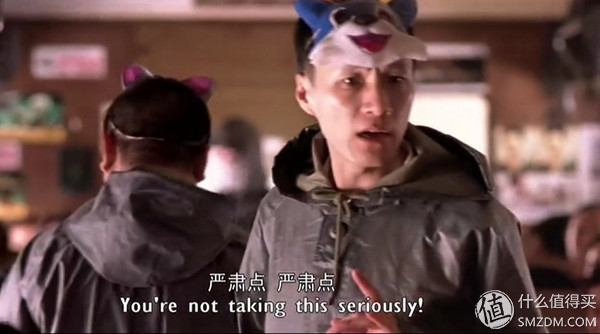 Be serious
Be serious 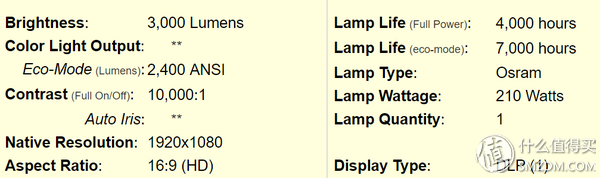 H6510BD parameters
H6510BD parameters  HW40 parameters
HW40 parameters  H6510BD out of the box
H6510BD out of the box  Hoisting
Hoisting Into the theme, we have to test and analyze this Acer H6510BD in the end can not be used as a qualified projection in a serious home theater environment?
 color
color How to adjust the display device?
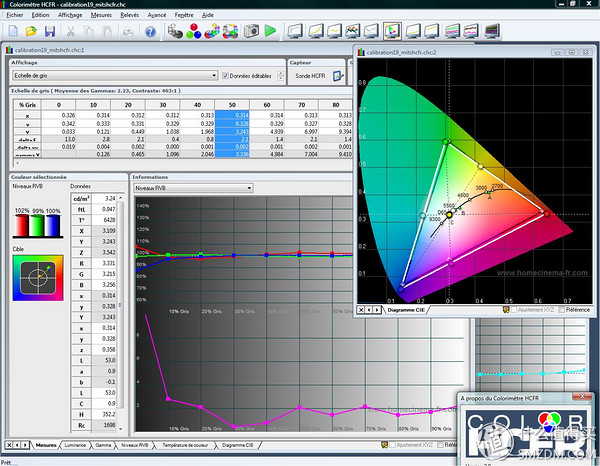 HCFR
HCFR Debugging tool:
testing software:
test environment:
testing time:
Officially started
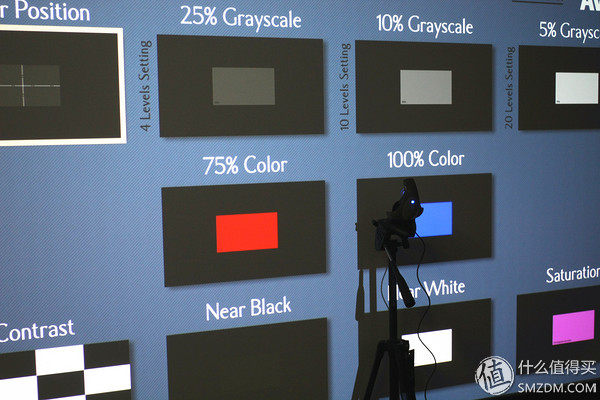 Start of debugging
Start of debugging 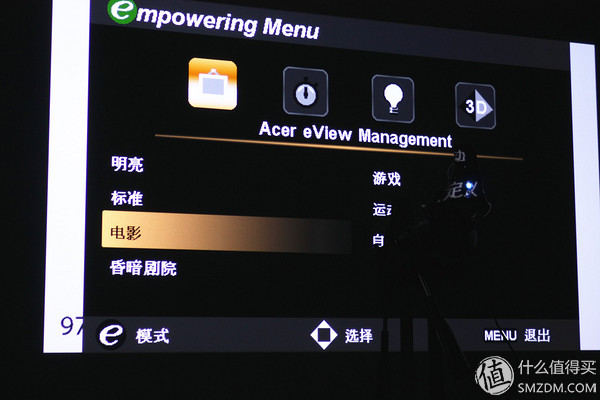 Movie mode
Movie mode Test Results:
 Gamma
Gamma 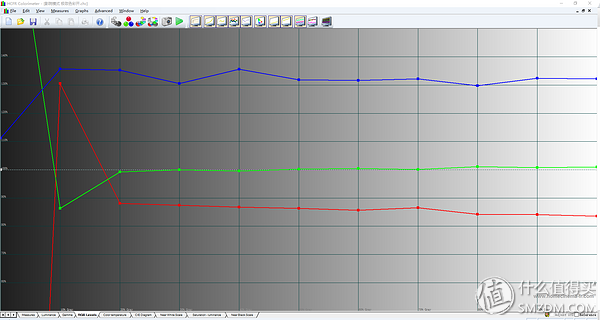 RGB level
RGB level  Color gamut
Color gamut  RGB level Extreme color close
RGB level Extreme color close summary:
Then, start the key second step, with the instrument to calibrate the 6510 as necessary, to make the machine as close as possible to the D65 standard, providing the picture closest to the original movie.
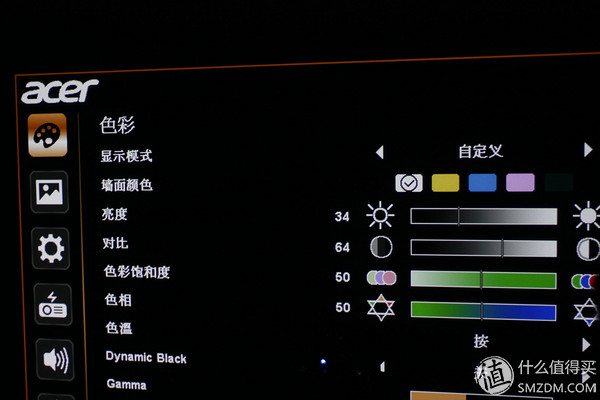 Custom mode
Custom mode  RGB gain, offset
RGB gain, offset  Real-time readings
Real-time readings  Ideal RGB
Ideal RGB  LAMP light
LAMP light  noise
noise  Human hearing
Human hearing