Although operators are now increasing speed and reducing fees, traffic is still expensive, and WiFi is still our priority. In life, the first thing to do while eating at a restaurant or shopping at a restaurant is to ask for WiFi and ask for a WiFi password. So, do you know about these little knowledge about WiFi that is closely related to our working life? The difference between 2.4Ghz and 5GHz With the rise of smart routers promoted by Internet manufacturers in recent years, the two terms concerning the signal band of routers are constantly mentioned: 2.4 GHz, 5 GHz. There are few channels in the 2.4GH band, and it is easy to cause mutual interference and congestion due to the large number of routers used. Simply put, the 5GHz band is less susceptible to interference than 2.4GHz, and the signal is more stable and faster. However, its long-distance signal transmission capability is weak, and its ability to pass through the wall is not as good as the traditional 2.4GHz. Many routers support dual-band 2.4GHz and 5GHz. A router can search for two WiFi signals at the same time. (The 5GHz signal connected to the left, the speed is 433Mbps; the right is 2.4GHz, the speed is 72Mbps) Small partners should try to choose products that support 5GHz when buying routers. It is also worth noting that, whether it is 2.4GHz or 5GHz, the stability of the network is not as good as that of a wired network. If you want to get the best network experience when playing games, it is best to connect through a network cable. What is the use of the router's USB Now that more and more routers are equipped with a USB interface, what role does it have? This USB port can be connected to a U disk or mobile hard disk, sharing the contents stored inside. All computers, mobile phones, and televisions connected to this router can copy and read files, play video, and audio. The router can become a small LAN disk. In addition, some routers that support remote control can operate through the APP on the mobile phone, allowing the router to download movie and TV dramas to an external storage device. In other words, you can download the movie and TV drama in advance before the company can do it, and you can watch it directly after you come home from work. How to use signal amplifier Many people found that after installing the router, the WiFi signal in the corners of the bathroom, balcony, etc. was weak, and the mobile phone either did not receive the signal, or the signal was weak, sometimes it was not, and the connection was unstable. The cost of replacing the router is too high to be worthwhile. Adding a signal amplifier is a good choice. The signal amplifier is essentially a repeater, which is connected to the router first, and then spread the acquired signal to expand the coverage of the wireless network. Therefore, its placement is generally in the middle of the router and the signal dead angle, but also according to the actual situation. Take the 360 ​​signal amplifier as an example. If the signal is far away from the router and the signal is weak, the color of the indicator will turn red. At this time, you need to place the amplifier closer to the router. In addition, most of the routers themselves actually have the function of wireless relay (some routers are called wireless bridges). If there is an idle old router at home, it can be used directly as a repeater, and there is no need to purchase a separate WiFi signal. Amplifier. However, the signal amplifiers of the Internet vendors such as Xiaomi and 360 support only 2.4GHz single-frequency signals, and the products supporting 5Ghz are usually produced by traditional router manufacturers such as net-nets and have higher prices. Does a complex WiFi password stop the Internet? One problem people have faced for a long time since they had WiFi is how to prevent passwords from being cracked by others. At present, the methods of cracking WiFi passwords mainly include password dictionary brute force cracking and cracking through router PIN codes. Password dictionary brute force is relatively easy to understand, is to use the common number or combination of letters that may be used as a password to try one by one, using a fool to crack the password. However, this method is time-consuming and laborious, and it is easy to fail when the WiFi password is set more complicated. And PIN code cracking is relatively easy with a password dictionary. In order to facilitate the user's connection, the router will have a PIN code connection function. When a device such as a mobile computer connects to the WiFi, it enters the password input interface. At this point, simply press the PIN button on the router or enter the PIN code, the device will be completed automatically. Connect and save your WiFi password. This connection method brings convenience to the user and also brings security risks. The PIN code consists of 8 pure digits. Through the software, it can be broken into sections. Try out the first four digits first, and then crack the last four digits. In addition, as long as the router's PIN code is obtained, even if the WiFi owner finds that WiFi is stolen, if he does not modify the PIN code or turn off the PIN connection function, changing the password will not help. Fortunately, many new routers now have anti-PIN functions. Devices that enter the wrong PIN code continuously are prohibited from connecting via PIN. In addition, if you do not need to, you can turn off the router's PIN code function, in order to avoid suffering. How to not let others search for your WiFi Now with the popularity of WiFi, bad behavior has also increased. Neighbors inquire about the WiFi password's embarrassing situation; In addition, some civic enthusiasts are convinced that the WiFi signal affects the health of pregnant women. Prior to this, there was news reporting that pregnant women's family members asked neighbors to turn off WiFi. At this time, letting others search out their own WiFi is the best solution. We usually see the WiFi name in the WiFi interface is the SSID in the router settings. In most router settings, it is possible to hide the SSID. You can manually add the name and password when connecting to your family and WiFi. After reading this content, you must know more about router-related knowledge. However, due to the limited space, there may be some things that are not mentioned. If you have other related content you want to share or want to know, please also leave a message to tell us. Smart TV/box information can focus on smart TV information network sofa butler (http://), China's influential TV box and smart TV website, providing information, communication, TV boxes, smart TVs, smart TV software, etc. Answering questions.
Nozzle flowmeter is a fluid flow measurement device that consists of a tapered nozzle arrangement within a pipeline.
The device is designed to increase the velocity of the fluid with a corresponding decrease in pressure. A measurement of the difference between upstream and nozzle pressure gives an indication of the flow rate.
Applications of Flow Nozzle
1.It is used to measure the flow rates of liquid discharged into the atmosphere.
2.It is usually used in situations where suspended solids have the property of settling.
3.It is widely used for high pressure and temperature steam flows.
Nozzle Flowmeter,Digital Gas Flow Meter,Digital Oil Flow Meter,Digital Steam Gas Air Flow Meter Kaifeng Chuangxin Measurement & Control Instrument Co., Ltd. , https://www.kfcxflowmeter.com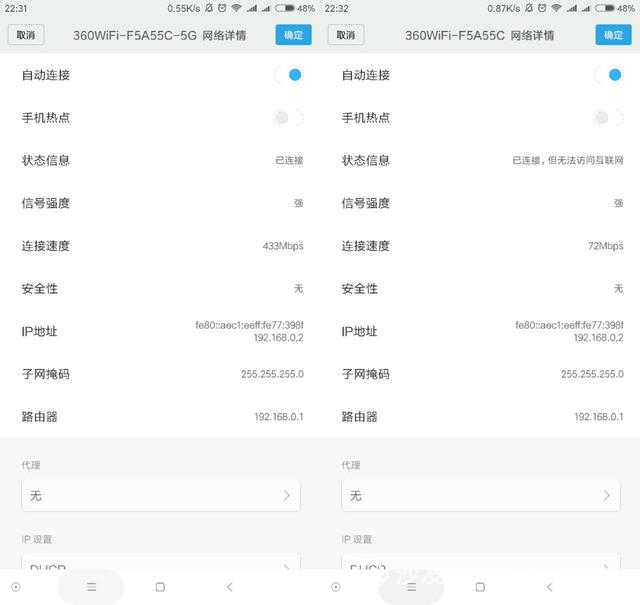



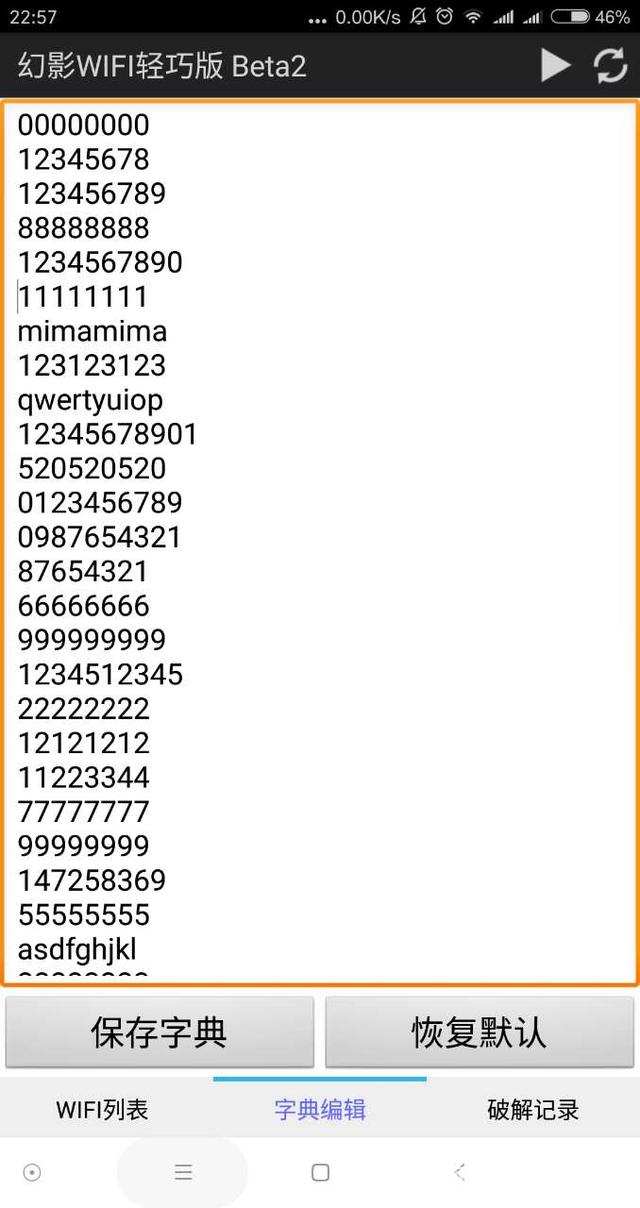
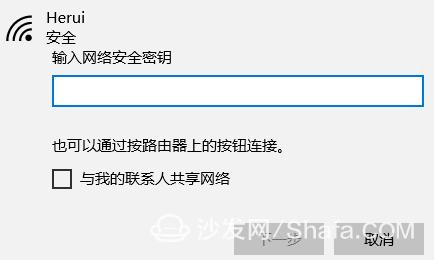

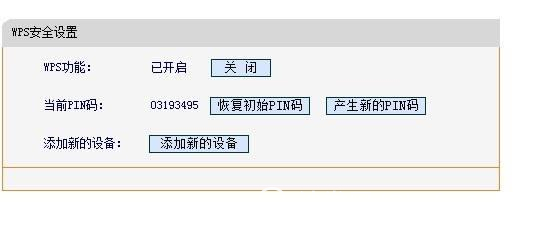

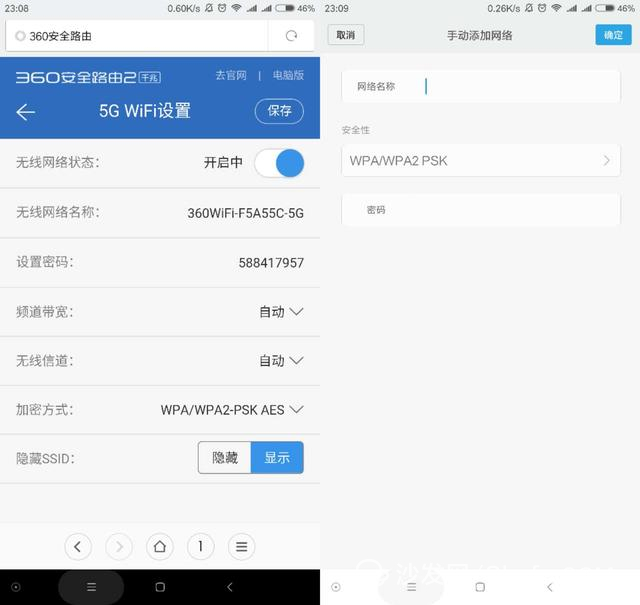
Which frequency band does the router choose? How to hide the network? The original WiFi has so many doorways
Nowadays, mobile phones can be said to be the lifeblood of everybody. Eating, sleeping, going to the toilet and going out have to be carried. When you leave the mobile phone, you will immediately feel lost. However, the most important thing for the mobile phone is the network. Once it is gone, the mobile phone becomes passive water.