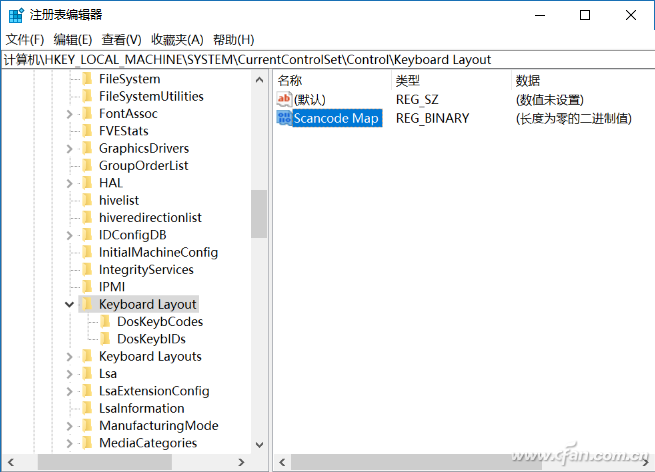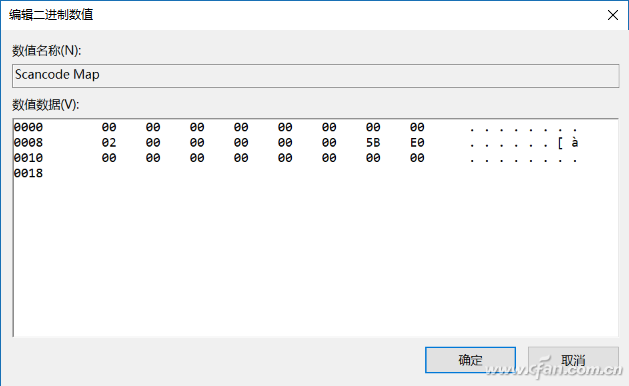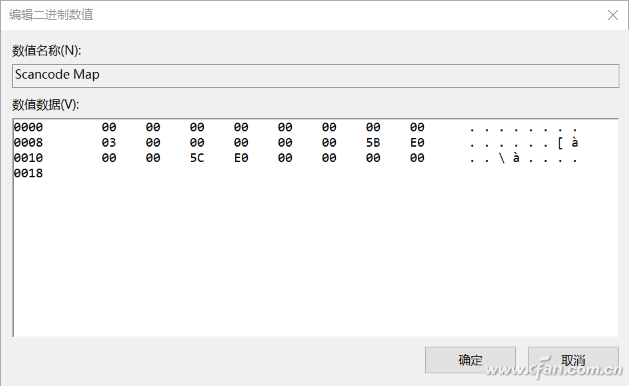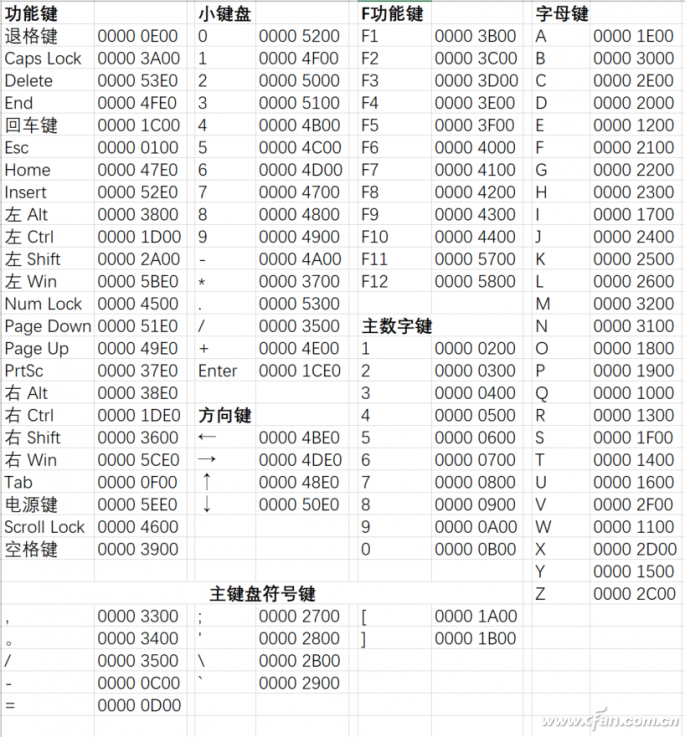What are you most afraid of playing games? Is it wrong to press the keyboard? In particular, the game is playing hard. As a result, Shift+Ctrl calls out the Pinyin input method. Or is it the Win key on the keyboard, the start menu pops up, is there a crash? Some people can reduce the interference by modifying the shortcut key combination, or even removing the keyboard's Win key cap. In fact, any specified key can be masked off by the registry, which is much better than these methods, and even can be made into the registry. Key value, direct import, very convenient. After Win+R enter regedit into the registry editor, navigate to HKEY_LOCAL_MACHINE\SYSTEM\CurrentControlSet\Control\Keyboard Layout Note that there is also a "Keyboard Layouts" below. This time there is no "s" to be corrected. Careless children's shoes should not be mistaken. Then create a new binary value called "Scancode Map" on the right. This is where the preparatory work ends. Next is a very important content. Please be sure to watch it carefully (not to mention tickets). If you want to block specific keys or multiple keys, you need to fill in the correct code in the new binary value. According to the Windows recognition method, when the single key is masked, the code is at least 3 lines with 16 characters in each line. Masking multiple keys can be written in a fixed format (pro, please pull the keyboard directly). The criteria entered are: The first line of fixed code, fill in 16 zeros directly; The first eight positions in the second line, in order to set the number of shielding buttons, the format is hexadecimal +1, that is, shielding a key input 2, the value is 3 when shielding two keys; The second eight lines after the second line is the identification code of the shielding button (small make up, we will control the input on the line); The third line and follow-up, if you need to continue to shield the keys in order to enter the key of the eight-digit numeric identification code, if not directly fill in eight 0, pay attention to oh, finally must use eight 0 to close, so that the key shield will take effect. For example, to remove the Win key on the left, you need to fill in the following values: 0000 0000 0000 0000 0200 0000 0000 5BE0 0000 0000 0000 0000 At the same time shielding the left and right two Win keys on the keyboard, the format is: 0000 0000 0000 0000 0300 0000 0000 5BE0 0000 5CE0 0000 0000 Do you understand it? Come, here is a super-complete 104 key identification code, you want to block a button, check the picture, according to the above rules input on the line (lazy to save map partner, public number interface input identification code, access to small series Excel spreadsheets that do well are also OK drops). After writing the key value, remember to save the logout of the current account or restart the computer. Unmasking is also very simple. Simply delete the new key. However, in order to be more convenient when shielding again, it is recommended that you use the registry "export" method to make a good key value to save, for those who always take your computer to play the game, this trick is very good.
Our Surface Mount Box could include the CAT5E CAT6 CAT6A RJ45 Connectors
The surface mount box is an ideal for wall box and wire installation, we design many junction box, back mount box, blank mount box, loaded surface mount box.
Mateiral: ABS, PBT UL94V-0
1~8 ports and colors supply for your choice, they are an ideal for low voltage application for your security, data, networking solutions and telecom projects.
CAT5E Surface Mount Box,Surface Mount Box,Adapter Inline Coupler,single port junction surface mount box NINGBO UONICORE ELECTRONICS CO., LTD , https://www.uonicore.com