In the TV or the box to find with the unloaded built-in program application TV version can not find the appropriate, always use the mobile version to deal with the use of it, too inconvenient, but also to engage in a wireless mouse or touch screen mobile phone application To control the TV cursor to facilitate click and move position, inadvertently find this introduction for everyone to use.
The image displayed on the TV is displayed. This application is completely suitable for TV remote control operation, no advertisement and no notification bar push information, occupying a small amount of resources, and the installation package is only 97.4KB. The system software core component has a red word suggestion suggestion, networking Authentication function is very suitable for players, save the need to uninstall the built-in program description by searching for a computer or mobile search, live broadcast will jump to the search page to find relevant information, to help whether to uninstall provides possible search information reference.
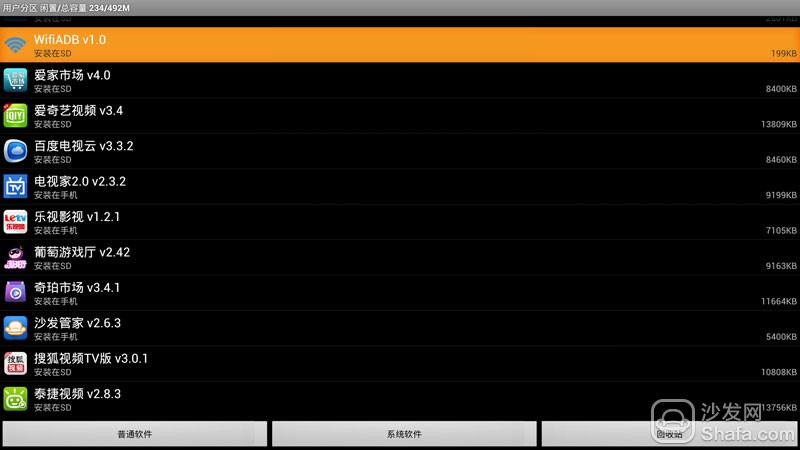 [/center][center]
[/center][center] 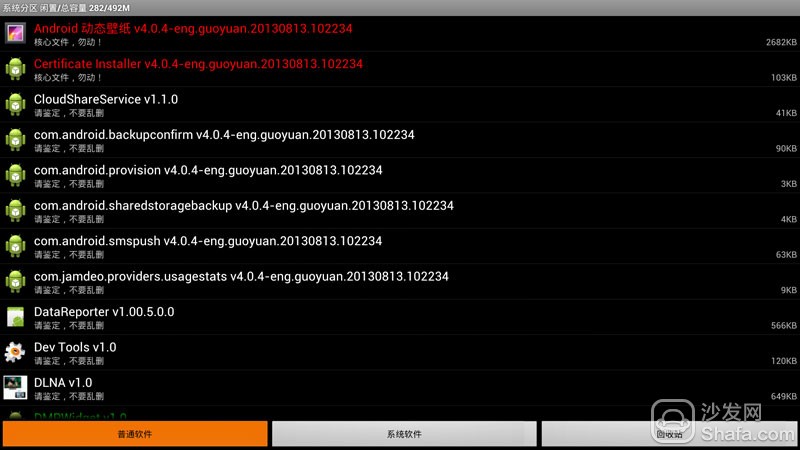 [/center] After the application is opened, you can see that it is divided into three major areas: common software, system software, and recycle bin. Ordinary software refers to common general-purpose software, and non-system-related applications such as third-party users install themselves. System software refers to the built-in program that the box or TV buys and brings back, the ROOT does not have the permission to be able to unload, the recycle bin refers to the storage area that you unload the backup of the system software;
[/center] After the application is opened, you can see that it is divided into three major areas: common software, system software, and recycle bin. Ordinary software refers to common general-purpose software, and non-system-related applications such as third-party users install themselves. System software refers to the built-in program that the box or TV buys and brings back, the ROOT does not have the permission to be able to unload, the recycle bin refers to the storage area that you unload the backup of the system software;
 [/center]
[/center] 

There are only two options for uninstalling non-system built-in programs (complete uninstall, cancel), and there are three options for uninstalling the system software (return trash, network authentication, cancel)
The image displayed on the TV is displayed. This application is completely suitable for TV remote control operation, no advertisement and no notification bar push information, occupying a small amount of resources, and the installation package is only 97.4KB. The system software core component has a red word suggestion suggestion, networking Authentication function is very suitable for players, save the need to uninstall the built-in program description by searching for a computer or mobile search, live broadcast will jump to the search page to find relevant information, to help whether to uninstall provides possible search information reference.
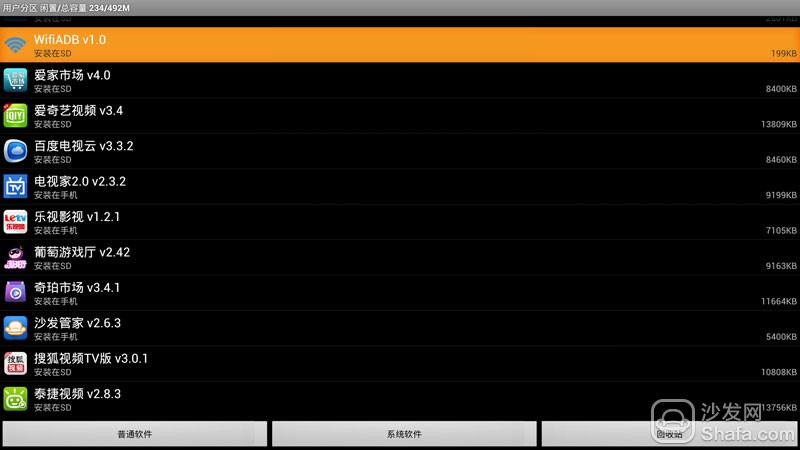 [/center][center]
[/center][center] 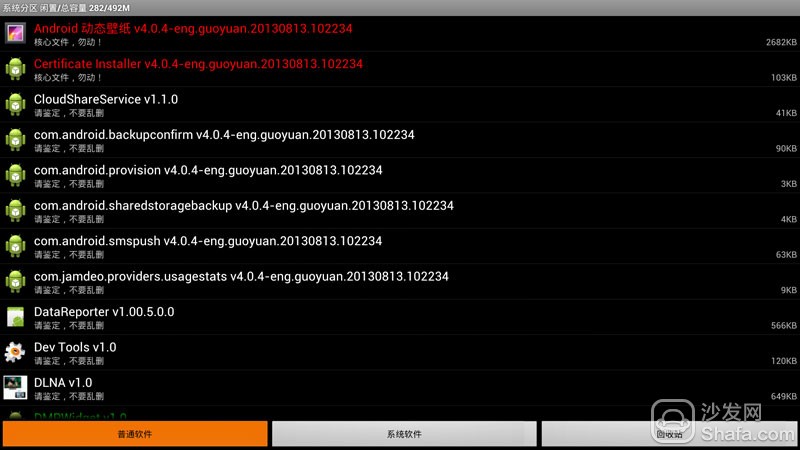 [/center] After the application is opened, you can see that it is divided into three major areas: common software, system software, and recycle bin. Ordinary software refers to common general-purpose software, and non-system-related applications such as third-party users install themselves. System software refers to the built-in program that the box or TV buys and brings back, the ROOT does not have the permission to be able to unload, the recycle bin refers to the storage area that you unload the backup of the system software;
[/center] After the application is opened, you can see that it is divided into three major areas: common software, system software, and recycle bin. Ordinary software refers to common general-purpose software, and non-system-related applications such as third-party users install themselves. System software refers to the built-in program that the box or TV buys and brings back, the ROOT does not have the permission to be able to unload, the recycle bin refers to the storage area that you unload the backup of the system software;  [/center]
[/center] 

There are only two options for uninstalling non-system built-in programs (complete uninstall, cancel), and there are three options for uninstalling the system software (return trash, network authentication, cancel)
Lv Power Cable,Aluminium Steel Tape Armor Cable,Xlpe Sta Cable,Steel Tape Armor Xlpe Cable
Baosheng Science&Technology Innovation Co.,Ltd , https://www.cablebaosheng.com