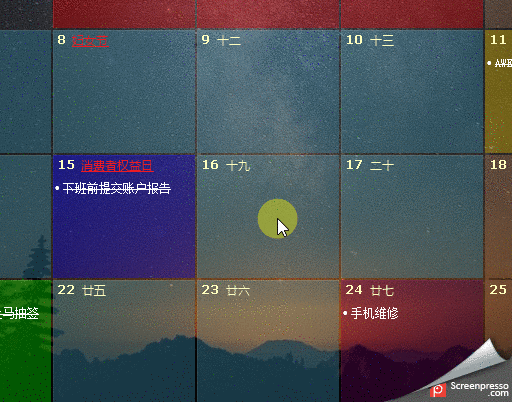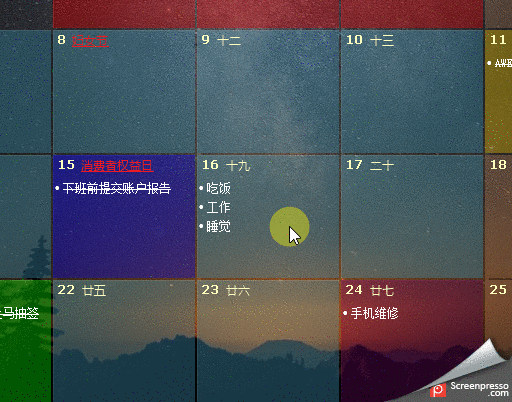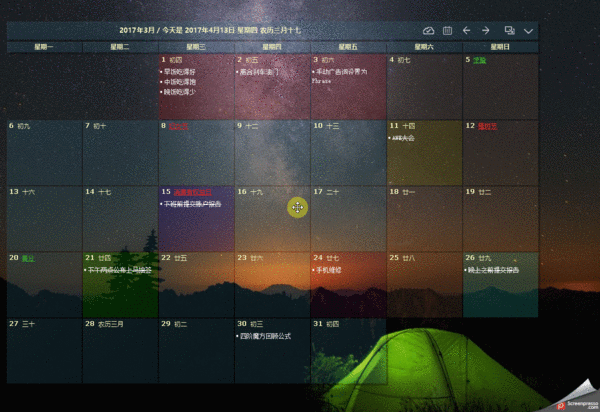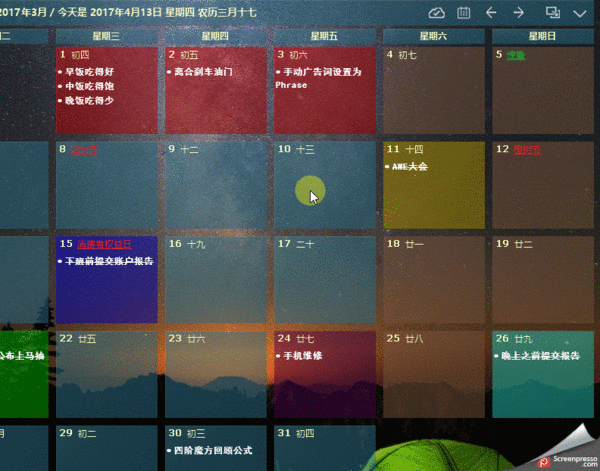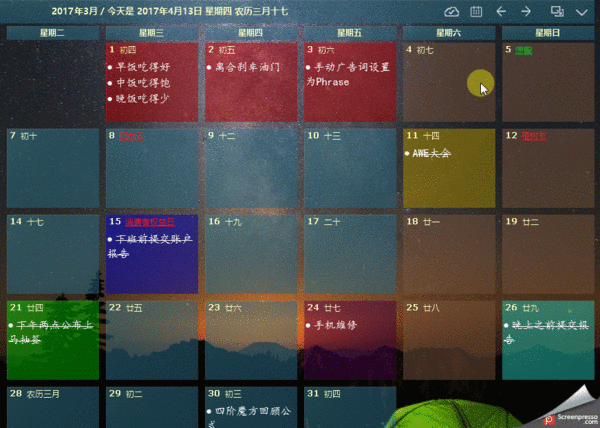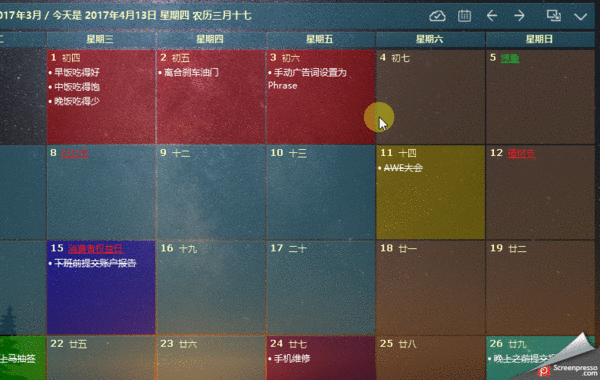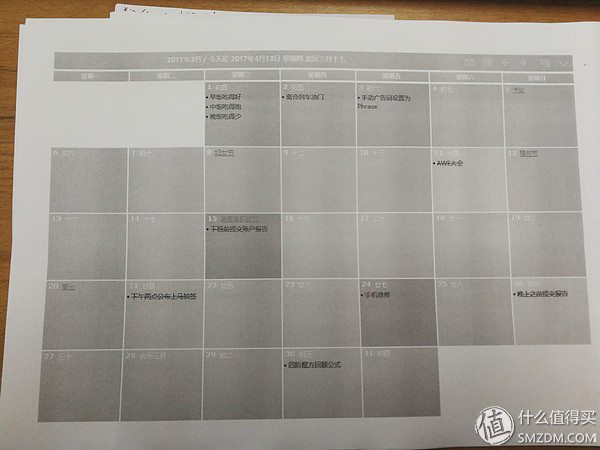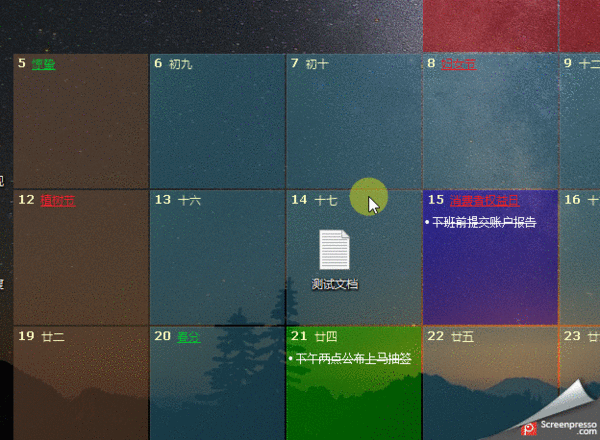Has been looking for a good Windows (I qiong, never used Mac) desktop calendar software, just like the desk calendar on the table, display the day of the month, and can be marked on the above to do or remind yourself Some matters, data can be saved in the cloud. Finally, on one day, I accidentally discovered the protagonist of this article - desktop calendar DesktopCal. The download link is as follows This software is only Windows version for the time being, there is no Mac version yet, and the mobile terminal is temporarily not. It's a bit regrettable. The software is very small 3.3M or so, the installation is also very convenient, first to an overview map The software can adjust the position and size on the desktop, click and drag, it is very convenient (these two are mobile phones, forgive me) The third in the lower left corner is the item numbering method. There are three types, number, none or point. The second one in the lower left corner is the horizontal line function. When one thing is done or the time limit is over, it can be clicked and prompted. The transparency of the entire software is adjustable, from opaque, 10%, 20%........ to completely transparent, I use 50% as obsessive-compulsive disorder. The gap between each date cell is adjustable, from 0,1,2....... to 10, I still choose to force 5 The fonts of the items within the cell are adjustable, but the operation is on the whole, and the fonts in the cells cannot be individually modified (most people should also not engage in Many kinds of fonts) Settings in the General > Appearance will not be a screenshot, interested in their own settings under the study; Advanced> Follow the Windows boot is the best check, the software takes up very little memory, almost does not affect the number of boot time, but it is very important, in fact Not because of laziness Cloud Sync Function: The cloud icon at the top right can be used to quickly register an account for this software. Click the Manual Sync button. The software will upload your calendar to the server. When you replace the windows device, just download the software again. Click Manual Sync again to synchronize the content on the server to this other device. (Automatic synchronization needs to be purchased, 40 yuan a year, in fact, as long as the little manual, completely unnecessary) The monthly content can also be printed out, at the top right> more> print, it is best to set the font to black when printing, the default color of the date can not be changed Moreover, if there are other software icons or files within the calendar view, they will not affect each other. Memo, personalization, synchronization, printing and other functions In the future, it will be better if you can develop mobile terminals. Multiple pop-up reminders are best, after all, sometimes they forget to watch Sunset Lamp,Room Lights,Led Ceiling Lights,Kitchen Ceiling Lights Jiangmen soundrace electronics and technology co.,ltd. , https://www.soundracegroup.com Desktop Calendar Desktop Calendar® is a calendar that is placed on the desktop. Double-click the desktop to record trivia, very convenient and very practical. Desktop Calendar® can help you easily manage appointments, to-dos, schedules... Not only that, Desktop Calendar® also provides 10,000 year lunar calendars, solar terms, and various common festivals, anniversaries, and more. Chs.desktopcal.com Direct links daily use
Desktop Calendar Desktop Calendar® is a calendar that is placed on the desktop. Double-click the desktop to record trivia, very convenient and very practical. Desktop Calendar® can help you easily manage appointments, to-dos, schedules... Not only that, Desktop Calendar® also provides 10,000 year lunar calendars, solar terms, and various common festivals, anniversaries, and more. Chs.desktopcal.com Direct links daily use 
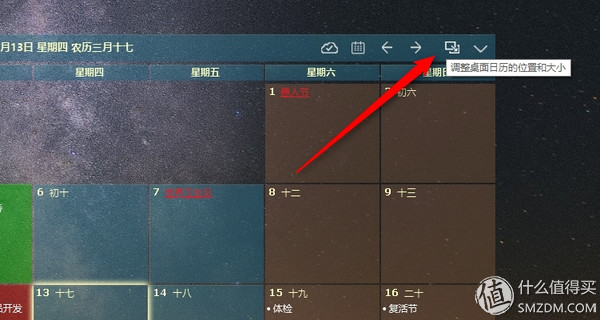
 Left-click on any empty area in the date to add items, the first icon in the lower left corner can change the daily background color
Left-click on any empty area in the date to add items, the first icon in the lower left corner can change the daily background color