In the past few years, the content creation world and live streaming have revolutionized, especially in visual quality. Regarding 4K video, it has become the newest professional streaming standard for exquisite detail, clarity, and much more. This article will discuss the best 4K video streaming cameras of 2024. From varied DSLRs and mirrorless ones to 4K streaming webcams, and much more. You will explore their endless creative possibilities in this high-definition (HD) streaming world. Let us take you through this journey to unleashing the 4K cameras’ potential in 2024. Enlisted are the 16 best 4K streaming cameras in 2024. Let’s dive into detailed reviews of each of the following: Camera Price: $949 on Amazon Are you seeking a one-stop solution for all major streaming platforms and social sites like Twitch and TikTok? The Hollyland VenusLiv V2 has got you covered. What’s so special about this camera? First, it is manufactured with a 4K lens that provides sharp and clear images, adding charm to your live streaming. This is because of the F/1.2 aperture and 12MP lens, which enables this camera to offer exceptional clarity. When it comes to streaming connection, the VenusLiv V2 lets you choose Ethernet cable or Wi-Fi connectivity. The next feature that makes V2 an incredible and reliable streaming camera is its 80/46-degree field of view. This allows you to capture scenes in wide view. Moreover, the VenusLiv V2 can focus on objects and subjects as close as 0.5 meters. That means you can capture the smallest details in your live streams without compromising video quality. To ensure the image remains lifelike and crispy, the camera offers below 1% edge distortion. This blend of features results in high-quality and peerless 4K video streams @ 30fps. The Hollyland VenusLiv V2 saves you time and effort through its simple usability. The camera comes with pre-installed applications for live streaming. You just need to make a single tap on the app to begin the broadcast. And guess what? Whether it’s Tokopedia, Shopee, Facebook, Instagram, or TikTok, the VenusLiv V2 has all these apps inside its interface. But does that mean you are bound to live streaming via camera only? Not at all! V2 also lets you live stream from your computer since it supports the UVC function. Moreover, it also allows you to stream on multiple platforms at the same time through the RTMP functionality. This permits you to reach broader and multiple audiences simultaneously and without getting into complex configurations. Pros: Cons: Camera Price: $3075 on Amazon The Panasonic Lumix GH5 camera is famous for its exceptional and impressive stabilization and 4K video quality. Lumix GH5 helps record 4K high-resolution videos (i.e. 3840 x 2160). Moreover, it ensures smooth and robust 4K streaming with an efficient Venus Engine processor and allows 4K HDMI output in real time for immediate streaming setup. Its varied features, undisturbed 4K streaming sessions with dual SD card slots, and rugged build make it an ideal choice for serious content creators, photographers, videographers, and more. In addition to its video abilities, this GH5 camera is also known to deliver better performance in still photography. Further, you will find it ideal to be used for shooting subjects that are fast-moving and sudden moments accurately. This is because this camera offers varied tools, including articulating touchscreen LCD to capture stunning stills/footage and frame those perfect shots even when the angles look much more challenging. Pros: Cons: Camera Price: $4085 on Sony Website Specifically built for professional photographers and/or videographers, this mirrorless camera has been highly accepted for its 4K video streaming. The Sony Alpha 7S III stands out for its low-light performance in terms of 4K streaming, especially in lighting conditions that aren’t friendly. Moreover, its Eye AF and Tracking in real-time help greatly because of how precise autofocus is provided for live 4K streaming. The Alpha 7S III is one of the most reliable cameras with CFexpress Type A/SD dual card slots. This means prolonged shooting plans or undisturbed 4K streaming sessions, especially when there is a need for demanding video shoots. Moreover, when it comes to capturing action shots, this camera is known to provide you with fast and continuous shooting. The touchscreen LCD further helps for better framing and intuitive control. Pros: Cons: Camera Price: $499 on obsbot.com OBSBOT Tail Air is a top-notch 4K streaming camera designed to meet the needs of content creators, vloggers, and streamers. With its NDI features and AI tracking function, this camera is sure to elevate your streaming experience. With multiple connectivity options including Wi-Fi, USB-C, Micro HDMI, and Bluetooth, the OBSBOT Tail Air provides flexibility in how you connect and stream your content. Whether you prefer wireless streaming via Wi-Fi (NDI) or direct connection through USB-C or HDMI, this camera has you covered. Its AI tracking and auto zoom capabilities effortlessly track humans, pets, and objects, allowing you to focus on your content without worrying about staying in the frame. The AI algorithm divides the captured video into grids, enabling easy navigation and selection of the best shots. Pros: Cons: Camera Price: $119 on Amazon Logitech Brio 4K Webcam is one of the finest and top-tier webcams that helps capture videos in HD resolution (i.e. 3840×2160 pixels) 4K Ultra at 30 fps. Considering its HDR support that visually improves your stream’s appeal, it will never disappoint you in terms of how it performs. Its video output is unparalleled when it comes to overall clarity. It delivers detail that improves 4K streaming, video calling, or recording experiences. In terms of its audio quality, it is highly impressive, and that’s because of its dual omnidirectional microphones that further come with noise-cancellation. They ensure that the voice coming through is crystal clear. Pros: Cons: Camera Price: $300 on Amazon This webcam sets forth a 4K video resolution, allowing exceptionally high-quality and detailed video. Also, this webcam’s remote pan-tilt-zoom feature helps capture impressive camera angles for an improved 4K streaming experience. Since it includes an auto-framing function during 4k video streaming, it helps keep any subject centered. Moreover, a wide view helps in shooting a lot more in one frame, and the facial recognition feature helps in the visibility of many faces in the 4K video. With enhanced image or optics, it helps in the provision of great video quality that too in varied lighting conditions. Overall, it is a favorable webcam in terms of professional use and online communication. Pros: Cons: Camera Price: $1,899 on Amazon This camera comprises support for ProRes RAW and CinemaDNG video recording. Hence, it appeals to most videographers with professional-level 4K video abilities. It can shoot 4K UHD video @ 30 fps or less, which means high-quality video output along with clarity and details. It delivers impressive and appreciable image quality with a full-frame sensor and hence, a high resolution and enhanced experience in terms of 4K streaming. However, in terms of its autofocus abilities, it’s not appreciable and lacks IBIS i.e. in-body image stabilization. This camera is further known and praised for how compact it is in terms of its build and lightweight. Pros: Cons: Camera Price: $809 on Amazon This vlogging camera by Canon is a compact and proficient camera that provides you with high-quality Live streaming of your 4K content. It provides appreciable image stabilization and precise and fast autofocus during 4K streaming with dual-pixel CMOS AF. It’s tilting LCD touchscreen and 20.1MP sensor allow additional shooting convenience while streaming, especially for self-monitoring. Moreover, its varied connectivity options and an external mic input make it a reliable and great tool for vlogging for a clear sound while streaming. However, when it comes to its battery life, it’s not that commendable but limited, and you won’t locate any viewfinder. Pros: Cons: Camera Price: $547 on Amazon The Lumix G7 by Panasonic brand is known for 4K video recording functions along with 16-megapixel stills provision. It helps to deliver appreciable video performance and image quality. During a 4K streaming session, its interchangeable sensor and lens system offers versatility in varied shooting styles. This one has become a reliable streaming option among most content creators, specifically for on-the-go setups, because it is compact and portable. Moreover, it’s articulating touchscreen allows you to see yourself when streaming to make adjustments (if needed) to the different settings. Pros: Cons: Camera Price: $199.99 on Amazon The Logitech MX Brio is a 4K Ultra HD webcam with top-notch video quality. This camera makes sure your ideas come across crystal clear whether you are about to join an important meeting or run an exciting live stream. So, no matter where you are, the MX Brio streaming cam brings you into a world of sharp detail with its impressive 4K video resolution. This allows you to look professional, neat and focused. Moreover, it has a bigger sensor made by Logitech itself that utilizes next-gen AI to optimize your image quality.This means your face stands out, and the picture keeps even the tiniest details—whether the light is great or not so great. The MX Brio steps up its game when you compare it to the older Logitech Brio 4K. It gives you pictures that are twice as clear and show faces better, even when the lighting isn’t great. With the MX Brio, you can count on looking brighter and sharper in your video, whether you’re in a dim room or dealing with strong light behind you. So, what’s behind this true-to-life imagery? Packed with advanced AI-powered picture enhancements, the MX Brio does more than just record. The cutting-edge webcam sensor, with pixels 70% bigger than earlier models, which captures colors that look vivid and images that remain crisp, giving viewers an almost real-life experience. The MX Brio fits in well with pretty much everything when it comes to working with different systems, Moreover, you can use this 4K streaming camera with ChromeOS, macOS, and Windows without a hitch. Besides, this device is also certified to be used with Google Meet, Microsoft Teams, and Zoom. And most importantly, this camera also works smoothly on streaming applications like Streamlabs.  Pros: Cons: Camera Price: $299.00 on Amazon The OBSBOT Tiny 2 camera, a product of futuristic innovation, comes with myriad of advanced traits which greatly enhance its usage and enjoyment. Based on the critically claimed algorithm from OBSBOT, this 4K streaming camera offers a more powerful auto-zoom feature. This characteristic automatically adjusts the zoom as it follows subjects in real time. Equipped with a 1/1.5-inch CMOS sensor, the OBSBOT Tiny 2 significantly enhances your video streaming performance. This next level of video quality provides a clear and detailed picture that keeps the audience engaged with your content. One of the best features of the OBSBOT Tiny 2 is its PixGain HDR technology. Using a technology called Dual Native ISO, this camera shoots two completely distinct visuals at the same time, both with separate ISOs. These images are then combined using complex algorithms. They not only produce a clearer picture but also get rid off all motion blur. From a security point of view, the OBSBOT Tiny 2 has a superior privacy mode. You can simply start a video or take a picture using the OBSBOT Center app and then point the camera downwards. Remarkably, even when the camera is angled away, your other content, such as gameplay, remains visible to the audience, ensuring that your message is conveyed with clarity and precision. Although fundamental features like AI Tracking, Gesture Control, and Voice Control are operational without the app, accessing a wide range of functionalities requires downloading it. Nevertheless, using the app is not mandatory. However, the camera offers many more features if you use it through the app. What’s more? Well, did you know you can savor the same 4K streaming experience from your mobile phone? Yes, that’s what makes the Tiny 2 more in demand since Android smartphone users can attach this camera and go live. So, if you are planning to do the same, you will need an OTG extension and require UVC protocol support from the app. Pros: Cons: Camera Price: $299.99 on Amazon With its advanced features, the Razer Kiyo Pro Ultra can give you an outstanding 4K video streaming experience. One of the best qualities this device offers is its AI-powered visuals. The technology compels this webcam to track your facial expressions, keeping you in the main focus no matter where you move. This camera is also capable of self-adjusting the lights around you, keeping your image sharp and detailed. The Razer Kiyo Pro Ultra also comes with a High Dynamic Range (HDR) technology that magnificently improves the overall video quality. Furthermore, this camera enriches the textures of whatever it captures since it operates at 30 frames per second. This means the colors appear more vibrant, whether dark or light tones. Besides, this camera automatically corrects underexposed and overexposed parts of the video, providing your audience with more natural-looking and balanced streams. If you’re concerned about the video resolution, it is pretty clear that Razer Kiyo Pro Ultra ensures raw 4K streams at 30fps. However, you can also stream at 1080p60. This support for multiple resolutions ensures that your video streams always remain smooth and clean. All these incredible features and specifications have made the Razer Kiyo Pro Ultra earn the Best CES 2023 award and worldwide recognition. But that’s not the end of features! The Razer Kiyo Pro Ultra has an integrated privacy system. Once you finish recording or streaming, you can twist the webcam’s frame to cover its lens for immediate privacy. This 4K streaming camera also has an additional lens cover that safeguards the lens from dust and scratches when you’re not using it. Pros: Cons: Camera Price: $299.99 on Amazon The Elgato Facecam Pro is claimed by its manufacturers to be the first webcam in the world to record in 4K at 60fps. It is crafted with state-of-the-art optics, combining high-tech components to produce top-class video results. One of the things that sets it apart is its aspherical elements. They are designed in a way that prevents the image edges from getting blurred. This level of precision means that no part of your video stream is sacrificed when it comes to clarity. The Facecam Pro lens is made from low-dispersion glass, which minimizes chromatic aberration. This means that the color fringing effect often appears around objects’ edges in photos or videos is lessened. As a result, the camera produces a cleaner contrast and more vibrant and deep tones. Lens flare can be a big problem in streaming or video recordings since it can totally overshadow the details in an image. However, the Facecam Pro’s lens also has 18 anti-reflection coatings, which allow more light to pass through and eliminate lens flare. These coatings ensure that every detail in every shot is still sharp and clear. Also included is an IR cut filter that blocks out infrared light and keeps it from entering the sensor and causing unwanted distortions. The camera’s optical glass cover is of the highest quality, ensuring consistent light transmission across the entire color spectrum. It also has a scratch-resistant lens, which is very durable. Moreover, the wide field of view lets you capture a broad-frame scene, making it ideal for group shots. Besides, there is a variable focus feature that further enhances focus on a particular person or object. The Elgato Facecam Pro’s large aperture welcomes plenty of light. This feature makes your stream quality impressive, even in low-light situations. Pros: Cons: Camera Price: $149.99 on Amazon The EMEET SmartCam S800 supports 4K resolution @ 30 frames per second and 1080P resolution @ 60 fps, which means you get crystal-clear streams during video calls or when going live on your favorite platform. This makes it a great pick for both streaming and virtual meetings. The webcam includes a 1/2-inch Sony sensor. Moreover, the aperture value of F/1.8 and a focal length of 4.71mm make it more beneficial for users. These features help create high-quality visuals and solid performance under dim lighting. Also, the HDR feature, which you can turn on using the EMEETLINK software, helps maintain both dark and bright details in your streams so they can stay well-balanced for your audience. The EMEET SmartCam S800 is equipped with the Time of Flight (TOF) and Phase Detection Autofocus (PDAF) technologies. These functions make it better than regular webcams with a single autofocus function. This dual autofocus function also leads to faster focusing, improved accuracy, and reliable video streaming quality. With a view range of 40-degree to 73-degree, this 4k webcam works well for both individual and group use. The S800 shines with its 2x noise-canceling microphones. These mics use cutting-edge noise reduction technology to prevent background noises from intruding the primary sound source. This feature gives you clean audio even if you are 10ft away from this streaming camera. Besides, the webcam’s flexible stand lets you adjust it 45 degrees up and down and around 44.5 degrees on each side. This qualifies this product for a variety of applications, such as recording shots from the above or close-ups of your work desk. Moreover, the webcam has a standard 1/4-inch screw that allows you to mount it on a tripod. Pros: Cons: Camera Price: $79.99 on Amazon The DEPSTECH DW49 Pro 4K webcam provides smooth and clean video streaming every time you use it on your desired streaming platform. Its UHD 4K resolution and 1/2.55-inch Sony 8 MP sensor can capture minute details. Cherry on the top, the camera also has a 5-layer optical lens that ensures high-quality visuals. As a result, your virtual meetings and streaming sessions appear engaging and rich. The DW49 Pro stands out with its remote-controlled brightness setting. This remote lets you adjust image quality by fine-tuning saturation, contrast, and brightness. The webcam also includes 2x noise-canceling microphones. This addition makes sure that you are heard clearly in almost all environments. Besides, its zoom feature and 80-degree FOV provide a comprehensive view for the people attending your live streams or video calls. The 2x microphones can block unwanted background sounds, which means others will hear your voice. These traits make your interaction and communication clearer and easier for the audience to understand. Moreover, through its flexible design, you can mount the webcam on monitors or flat surfaces using the tripod that comes with it. Getting the DEPSTECH DW49 Pro running is a piece of cake! You don’t need any extra drivers or programs to make it operational. Simply plug in the camera and it’s ready to go live. Plus, it comes with a Type-C adapter so that you can use it with USB-A and Type-C ports on different devices. Therefore, whether you want to video chat, attend online classes, talk with family, or stream games, the DEPSTECH DW49 Pro 4K webcam can be a suitable device. Pros: Cons: Camera Price: $999 on Amazon Imagine going live 24/7 without overheating your camera. Something that sounds unbelievable, right? But Hollyland has turned this dream into reality by offering the VenusLiv streaming camera. With cutting-edge technology and a Qualcomm CPU, this camera is equipped with Sony’s CMOS sensor and functions through the HollyOS. This compact piece of tech only weighs 900 grams with the standard dimensions of 7-inch x 3.9-inch x 3.7-inch, making it a portable camera without giving up on power. The Hollyland VenusLiv consumes less than 12W and requires a 12V DC input voltage. This not only makes the camera energy-efficient but also extremely flexible to make sure you record without boundaries. Cherry on the top, this streaming camera works on dual wireless bands of 2.4GHz and 5GHz (Wi-Fi) and Bluetooth 5.0 for improved connectivity. The Hollyland VenusLiv ensures smooth operation in different temperatures ranging from -10 degrees Celcius to 40 degrees Celcius. Furthermore, it has a 46-degree vertical and 80-degree horizontal field of view (FoV) with 2x digital and 3x optical zoom, giving high image clarity. What’s more? The auto-hybrid focus ensures whatever you stream is delivered to the audience in perfect detail. Despite having a 1080p resolution, the VenusLiv competes against several 4K streaming cameras. Plus, the 5-inch touchscreen LCD and external NP-F battery support make this device more reliable. Pros: Cons: Choosing an appropriate camera is based on your specific preferences. Enlisted are 1o factors you must consider before selecting the best camera: When we consider the future of visual storytelling, these listed 4K streaming devices/cameras look promising. From high-speed action or cinematic motion to vlogging on a personal level, they show versatility and are known to bring forth one’s artistic visions to reality. So, if you are looking for a true 4K streaming camera solely designed for this purpose, the Hollyland VenusLiv V2 is the most suitable option. On the contrary, our recommendations would be if you need a webcam, go for the Logitech Brio, Logitech Brio MX, OBSBOT Tiny 2, and Razer Kiyo Pro Ultra. And if you want to go all in, go for any of the full-fledged and mirrorless cameras like the Sony Alpha III or the Sigma FP. Moreover, the table of comparison on these 16 best 4K streaming cameras in 2024 will allow you to choose the best-suited based on your need from the device. 1. Does every 4K streaming camera back live streaming? No, not every 4K camera is designed to back live streaming. However, in the case of most modern camera models, they provide you with live-streaming abilities. Hence, check for the same when looking forward to the camera’s specifications or features before you buy it. 2. What’s the apt internet speed for 4K live streaming? The internet speed needed for 4K live streaming varies based on what streaming platform and the bitrate you’re putting to use. Moreover, you’ll require a robust internet connection with enough upload speed, which must be at least 20 Mbps or higher, so your 4K live streaming goes smoothly. 3. Can you use a 4K streaming camera with third-party streaming software? Yes, varied 4K streaming cameras show compatibility with third-party streaming software. These cameras support varied streaming protocols such as RTMP. This allows the user to use famous streaming apps such as XSplit and OBS i.e. Open Broadcaster Software, for broadcasting your content. Silicone Cable With Braid,high voltage cables,silicone rubber wire,High temperature shielding Jiangyin City Weicheng Special Cable Co.,Ltd , https://www.weichengcable.comComparison Table – 16 Best 4K Streaming Cameras in 2024
Camera Model Resolution Sensor Size Maximum Frame Rate Image Stabilization Lens Mount Audio Input Connectivity Live Streaming Support Hollyland VenusLiv V2 4K – 12MP 1/2-inch Sony CMOS 30p N/A Threaded mounting holes External microphone port Wi-Fi, Bluetooth, and USB Yes Panasonic Lumix GH5 4K (3840×2160) Micro Four Thirds 60fps 5-axis IBIS Micro Four Thirds External Mic Jack Wi-Fi, Bluetooth, USB-C Yes Sony Alpha 7S III 4K (3840×2160) Full Frame 120fps 5-axis IBIS Sony E Mount External Mic Jack Wi-Fi, Bluetooth, USB-C Yes OBSBOT Tail Air 4K (3840×2160) 1/1.8†CMOS 60fps 8 Optical Lenses N/A Built-in Two MEMS Microphones Wi-Fi, Bluetooth, USB-C, Micro HDMI Yes Logitech Brio 4K Webcam 4K (4096×2160) N/A 30fps Digital N/A Built-in Mic USB 3.0 Yes Insta360 Link – PTZ 4K Webcam 4K (3840×2160) N/A 60fps Digital N/A Built-in Mic USB 3.0 Yes Sigma FP Mirrorless C43900 4K (3840×2160) Full Frame 60fps 5-axis IBIS L-Mount External Mic Jack Wi-Fi, Bluetooth, USB-C Yes Canon Digital 4K PowerShot G7X Mark III 4K (3840×2160) 1-inch 30fps Digital N/A External Mic Jack Wi-Fi, Bluetooth, USB-C, HDMI Yes Panasonic Lumix G7 4K (3840×2160) Micro Four Thirds 30fps 5-axis IBIS Micro Four Thirds External Mic Jack Wi-Fi, USB, HDMI Yes Logitech MX Brio 4K (3840×2160 pixels) 8.5MP Sony STARVIS 60fps N/A N/A Dual Beamforming microphone for noise reduction USB-C Yes OBSBOT Tiny 2 4K (3840×2160 pixels) 1/1.5-inch CMOS 60 fps N/A N/A 2x built-in omnidirectional mics N/A Yes Razer Kiyo Pro Ultra 4K, 1440p, 1080p, and 720p 1/1.2-inch Sony Starvis 60 fps N/A Tripod mount and L-shape joint Built-in omnidirectional microphone USB 3.0 Yes Elgato Facecam Pro Native 4K, 2160p, 1080p, and 720p N/A 60fps N/A N/A N/A USB-C Yes EMEET SmartCam S800 4K Ultra HD 1/2-inch Large Sony Sensor 60fps N/A N/A 2x built-in omnidirectional mics USB 3.0 Yes DEPSTECH DW49 Pro 4K UHD (3840×2160) 1/2.55-inch CMOS Sony sensor 30fps N/A N/A Dual noise-canceling built-in mics USB-C and USB-A (adapter included) Yes Hollyland VenusLiv 1080 N/A 60fps N/A N/A External Mic Jack Wi-Fi, Bluetooth, USB, HDMI Yes 1. Hollyland VenusLiv V2
Features Specifications Zoom 3x optical and 2x digital Autofocus Yes (Fast hybrid autofocus) Video Quality 4KÂ Frames Per Second 30fps Streaming Duration 24/7 live streaming Streaming Output Vertical and horizontal Operating System HollyOS 2.0Â Display 5-inch touchscreen Sensor Megapixel 12 MP Sensor 1.2-inch CMOS Audio Output 3.5mm Connectivity 2.4GHz and 5GHz (Wi-Fi),
Bluetooth 5.1,
USB 2.0 (microphone),
USB-A, USB 3.1 (UVC),
and 1Gbps LAN portField-of-View (FOV) 80-degree horizontal and
46-degree vertical 
2. Panasonic Lumix GH5
Features Specifications Video Quality 4K Video Frames Per Second Up to 60fps Battery Life Prolonged shooting sessions Articulating LCD Yes Dual Card Slots UHS-I and SD UHS-II compatible Connectivity Wi-Fi, HDMI output, and Bluetooth. Microphone Jacks Yes 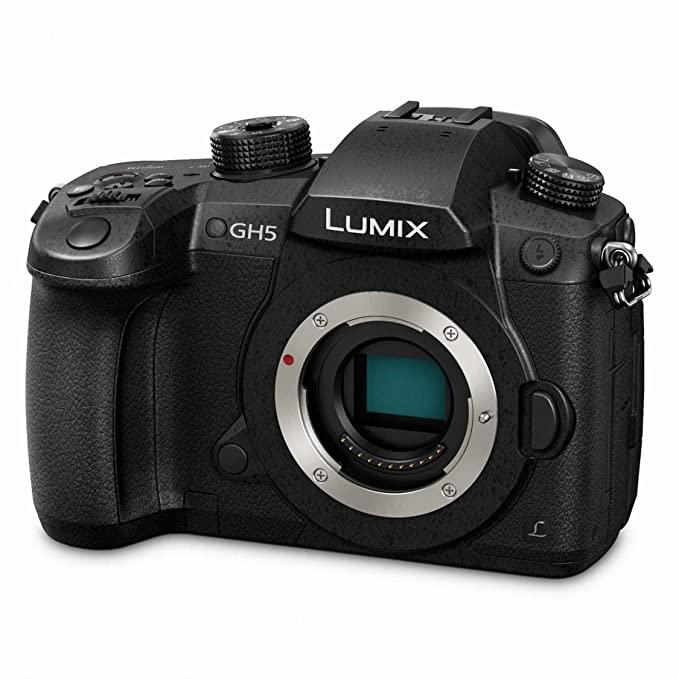
3. Sony Alpha 7S III
Features Specifications ISO Range 80-102,400 Image Stabilization 5-Axis IBIS Autofocus System Fast Hybrid AF 759-point Dynamic Range S-Log3 and HLG Electronic Viewfinder (i.e. EVF) OLED 9.44 million-dot Battery Life NP-FZ100 Long-lasting Body Robust, magnesium alloy 
4. OBSBOT Tail Air Streaming Camera
Key Features Specifications NDI Streaming Yes AI tracking Yes Video Quality 4K or 1080P Frames Per Second 30fps to 60fps Microphone Built-in 2 MEMS microphones Control method Smartphone, smart control Connectivity Wi-Fi, USB-C, HDMI, and Bluetooth 
5. Logitech Brio 4K Webcam
Feature Specification Video Quality 4K and 1080p Full HD Frame Rate 30fps/60fps FOV adjustable, 90 degrees Autofocus Yes, with HDR and RightLight 3 Microphones Dual omnidirectional Background Replacement Supported Connection USB 3.0/3.1 Type-A/USB-C Privacy Shutter Built-in 
6. Insta360 Link – PTZ 4K Webcam
Key Features Specification Video Quality 4K video in high-quality High-Quality Optics Enhanced sensors and lenses Plug-and-Play Setup Easy Remote Control App Yes Privacy Feature Yes 
7. Sigma FP Mirrorless C43900 Digital CameraÂ
Key Features Specification Lightweight/Compact Design portability. Full-Frame High-Resolution 24.6MP sensor Impressive L-Mount Shows compatibility with varied lenses. Low-Light Performance ISO i.e. up to 102,400. Video Quality 4K 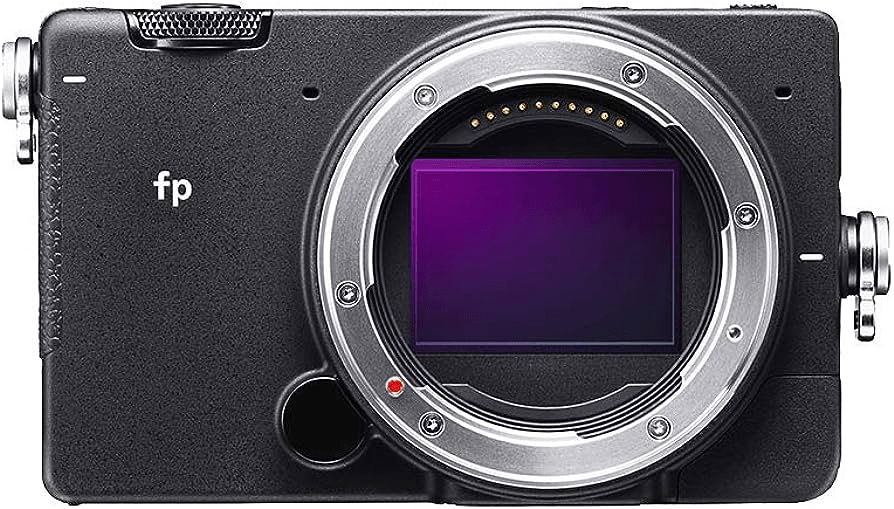
8. Canon Digital 4K PowerShot G7X Mark IIIÂ
Key Features Specification Resolution/sensor megapixels 20.1MP Video Quality 4K UHD Frames Per Second 30p/25p Image Stabilization 5-axis optical IS Autofocus Dual Pixel CMOS AF LCD Screen Tilting 3-inch Connectivity Bluetooth/Wi-Fi External Microphone Input stereo mini-jack 3.5mm 
9. Panasonic Lumix G7
Key Features Specifications Resolution/Sensor Megapixels 16 megapixels Sensor Micro Four Thirds ISO Range 200-25600 Video Quality 4K (i.e. 3840 x 2160) Autofocus Contrast-detection LCD Screen 3.0″ (1040K dots) Viewfinder Electronic (i.e. 2360K dots) 
10. Logitech MX Brio
Features Specifications Zoom 4x digital Video Quality 4K and 1080p Frames Per Second 30fps and 60fps Compatibility ChromeOS, macOS, and Windows Certified Platforms Teams, Google Meet, and Zoom Sensor Megapixel 8.5 MP Sensor Sony STARVIS sensor Connectivity USB-C Field-of-View (FOV) 90-degree, 78-degree, and 65-degree Artificial Intelligence Support AI-optimized picture detail and visibility 
11. OBSBOT Tiny 2
Features Specifications Autofocus Yes (0.3 seconds) Zoom 4x Video Quality 4K resolution Sensor 1/1.5-inch CMOS Frames Per Second 60 fps Built-in Microphones 2x omnidirectional mics Field-of-View (FOV) 85.5-degree Artificial Intelligence Support 4x AI tracking modes Compatibility Various operating systems and devices Other Control Options Gesture and voice control 
12. Razer Kiyo Pro Ultra
Features Specifications Autofocus Yes Video Quality 4K Uncompressed Field-of-View (FOV) 82-degree and 720-degree Sensor 1/1.2-inch Sony Starvis Sensor Size Larger sensor for DSLR-like quality Connectivity USB 3.0 Other Highlights Face tracking, HDR technology, and True bokeh effect 
13. Elgato Facecam Pro
Features Specifications Video Quality Native 4K60 video resolution. Also supports lower resolution from 2160p to 720p Lens High-end optics Field-of-View (FOV) 90-degree Latency Ultra-low Image Processing Elgato’s advanced image processing and autofocus lens Connectivity USB Type-C Other Control Options ISO, white balance, and shutter speed control with the Camera Hub app 
14. EMEET SmartCam S800
Features Specifications Autofocus Yes (TOF and PDAF) Zoom 4x digital zoom Video Quality 4K Ultra HD Field-of-View (FOV) 40-degree and 73-degree Connectivity USB 3.0 Sensor Sony 1/2-inch Aperture F/1.8 Color Bit 10-bit Built-in Microphones 2x omnidirectional built-in mics with noise cancellation Noise Cancellation Yes 
15. DEPSTECH DW49 Pro
Features Specifications Autofocus Yes Zoom 3x digital zoom (with 1080p resolution) Video Quality 4K Ultra HD Frames Per Second 30fps Sensor 1/2.55-inch CMOS Sony sensor Built-in Microphone Integrated dual microphones with noise cancellation Connectivity USB-A and USB-C connectivity Other Control Options Remote control system 
16. Hollyland VenusLiv

Key Features Specifications Video Quality Up to1080p video Frames Per Second Up to 60fps Mic/Line In 3.5mm HDMI Output Type A (HDMI 1.4) Connectivity USB-A 2.0 and USB-C 3.1, Bluetooth, Wi-Fi Sound Card Built-in Reverb Mode Original, Low, Medium, and High Megapixel 12MP Factors to Consider Before Choosing the Best Camera
Final Thoughts
FAQs